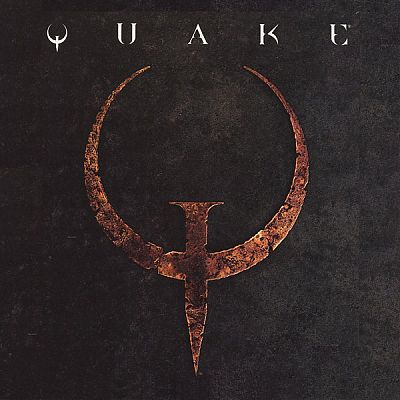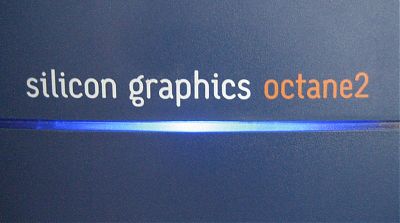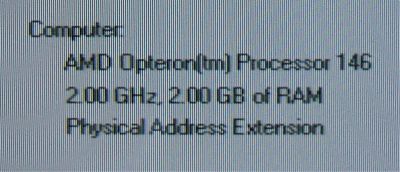project: iNoPhone nada zero G
...an experiment in minimalism

click to go to the project page

click to go to the project page
direct link to video on youtube
project add-on: more 3D glasses
Last week I posted a project in which I adapted 3D glasses to the StereoView Port, a port which a lot of old SGI boxes have. But I thought that it would also be very nice if these glasses would work on just any VESA-compliant stereo port, a port which is used on lots of (older and newer) professional 3D OpenGL-cards, like NVidia’s Quadro-line and ATI’s FireGL-cards. And that’s what I did this time, mainly to be able to play Quake… in Stereo! ^_^

click to go to the project page
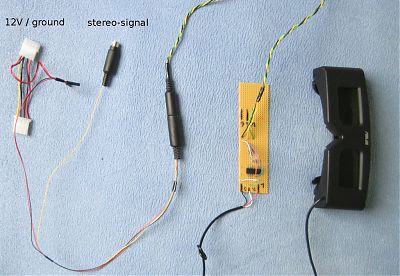
click to go to the project page
3D glasses for any VESA-compliant stereo port
DIY trackback
MAKE:blog
project: 3D glasses for my SGI
Ever since I got myself an Octane, I’ve got a renewed interest in everything Silicon Graphics. And with that, my old (imaginary) list of things-to-do with such a machine has been dusted off too. One of those things was making some 3D shutter glasses (cheap). And even though I’m tinkering with SGIs for years already, I never took the time to build some stereographic glasses myself, a project which has been online for years already and I’ve been wanting to do ever since I read it. And now it was time to actually make my own pair. ^_^

click to go to the project page
When you’re into the SGI hobbyist scene, you know this is possible for a long time already, there’s nothing new here. The reason that I post this is that I hope to inspire some people to grab a SGI cheap somewhere and tinker around with it.
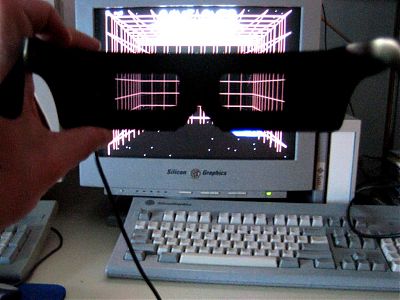
click to go to the project page
read more at the project page:
making 3D glasses for a Silicon Graphics
DIY trackback
MAKE:blog
Hack a Day
Twelve years of Quake
This last sunday it was exactly twelve years since the shareware release of Quake by id Software was released. Twelve years! (my goodness I’m getting old). It was a coincidence I noticed it. This last weekend I was spending some more time on my Octane and after I installed all the (more or less) serious stuff, I felt like installing a game too and what else than my all time favourite game, Quake?
Well, the Octane is quick enough to run Quake III (not that that is a major feat nowadays, with iPhones and iPod touches running it too), but I’m having some small issues with that and so I thought I grab back to good old Quake 1 for now and have a trip down memory lane running around some levels. (I hardly played Quake II for no particular reason)
Ages ago already I’ve written a little bit about how my roommate and I used to connect our Pentiums (oh yeah!) together with a homemade serial cable. Back in 1996 I bought a Pentium 133 (on an Asus P55T2P4) and at the same time they gave these CDs away at my university with this very shareware version of Quake. After years of watching Doom and Wolfenstein on other people’s 486s, I had a machine that could games like that and even something better and that was, of course, Quake.
Not long after the shareware version, my roommate and I got a full version of the game and later on also the first mission pack, Scourge of Armagon and we’ve wasted hours on that, especially on the deathmatch level of Scourge of Armagon.
(and I just knew that, back in the days, I read about Quake on well, a blog before there were blogs and I found it (it’s in Dutch). Coincedentally, the guy who wrote all that (and a lot about Quake too) is now my editor in chief at Bright.)

two networked SGIs running Quake… Bates?
click to enlarge
Well, back to here and now. While I was busy building my ultimate Quake 1 setup (I mean, two networked SGIs running Quake, this was the stuff of (my) dreams twelve years ago), just for the fun of it, I also googled a bit and found Scourge done Slick, Toon version, a machinima ‘movie’ made by QdQ, Quake done Quick taking place in Scourge of Armagon, the first mission pack. It’s a nice movie and good to bring back memories without the need to install the game.
Also good for getting back those memories is this speedrun through Quake 1:
direct link to video on youtube
link to higher-res version on archive.org
It was only now that I found that Quake (and Doom too) actually has been developed on NeXT/NeXTSTEP. Those must’ve been some exciting times (read that post by John Romero!)
Googling around, I guess I also found the ultimate setup when you happen to have a CAVE at your disposal. I mean, take a look at this! (and wait for the weapons at around 30 seconds):
(FYI, the guy is wearing 3D goggles, so he sees all this *in stereo*)
direct link to video on youtube
CAVE Quake III Arena
(check out the download section if you really happen to have a CAVE)
Well, as long as I keep blogging, every once in a while I’ll probably grab back to Quake 1 and I’ll be back with some Quake III goodness too once I’ve got that up and running on my iPhone Octane2. Quake (and the stuff of id Software in general) made such a big impression on me back then, that it keeps coming back. But well, maybe I’m getting as obsolete as the games I play and the hardware I own.
Whatever the case (and even though I’m late):
Happy birthday Quake!
there are more comments over on reddit.com
Old Octanes and new iPhones
As some of you already saw on Flickr, I got two big boxes this last Friday, containing the goods I won on an eBay-auction. I bought a wonderful Silicon Graphics Octane2. Somehow I can’t get enough of these wonder boxes from (not so) long ago.

click to go to the corresponding pic on flickr
This site started out on a SGI Challenge S, which I also bought from an auction, some five years ago (and which I could colocate inside a suitcase). In between I gathered several Indy’s, one of which is now my MP3 player. I even picked up an Origin 200 by train one day, but that one never worked and last year I bought an Indigo2, with analog video in/out, which I use in my little studio built on obsolete gear.

my little studio built on obsolete gear
click to enlarge
“A Silicon Graphics Octane2 workstation configured with a single 400 MHz processor, 2MB L2 cache, V6 graphics and 256MB system memory, 18GB disk drive, and 21” monitor included is priced at $17,495 U.S. list.“
That’s 6 years ago… The one I bought is actually quite a light model. The chassis, XBow, PSU and motherboard are all Octane2, so I can upgrade to top options (R14K, 8GB, V12 graphics) if I want to. The CPU’s in mine are 2x R10K 250MHz 2MB cache and I’ve got 1GB of memory (8× 128MB) in there. I got SSE graphics with it and V6 graphics, but I also already bought V8 graphics too so I’ll have the maximum of texture memory in there. (V8 and V12 graphics can have up to 108MB used for textures as opposed to 8MB or less for all other options). But, next to the fact that this specific model seemed like an ideal one to upgrade through time, one other reason was the software that came with it (and is officially licensed to this very machine). It came with Unlimited Maya 4 and Pixar Renderman. Now of course, these are old versions, but for this little studio of mine, it’s either open source or legally licensed proprietary software. And since I do this on a very tight budget, in case of the proprietary software, that automatically indicates I’m using old versions and I really can’t be bothered with that.
I mean, imho it’s something of a marketing ploy to let you think you can only do some really creative work on the latest version of some super duper software on brand new machines. For me, the challenge is to see if I still can get something out of this old machinery and old software which was top of the hill not so very long ago. And it really doesn’t matter what I get out of it, for me personally, everything will do. I mean, the price I paid for all this gear is one so I can freely try some stuff and if it doesn’t work out? Well, too bad. (the price of the software included I paid less than 1% of the original list price… think about that for one second). Renting the newest gear for a day is more expensive than what I paid for this, so who cares if it’s slow? I’ve got all the time in the world with these machines.

my indigo2 and my octane2
click to enlarge
As you can imagine, this weekend I’ve been busy getting to grips with this Octane and while I was busy, I thought I’d revive the lightbar too. It’s quite common for these machines that the lightbar stops working after a while and mine was no different. So in between installing and playing around, I put a blue LED in there. It’s not that difficult and here you can read how you do such a thing.


my DIY lightbar
click to enlarge
And then something else but probably a side effect of using Silicon Graphics gear, I guess it keeps you young.
Just take a look at Steve Jobs when he worked on an Octane and today when he tries to be as productive on his iPhone 2.0
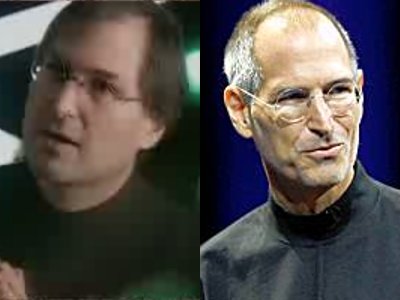
credit of the right pic: Mike Kepka / The Chronicle
left, Steve when he worked an Octane. Right, when he tried to do everything on an iPhone.
And here’s the video where a young and happy Steve Jobs tells everyone how much he loooooves an Octane ^_^
direct link to video
Well, even with the price drop of the new iPhone, you can still shop for an Octane for the price of said phone… no joke.
Oh, and about Steve’s current productivity tool, the ‘new’ iPhone. I guess my modification wasn’t such a bad idea after all. *^_^*

to the left, my custom black iPhone since October last year. To the right, the all new black iPhone available from July the 11th.
They probably wait till iPhone 3.0 for the retro logo to come back *^_^*
related:
Octane Architecture
iPhone 3G is finally official, starts at $199, available July 11th
a black Porsche and a white Zune
a.k.a. Happy Camping 2.0
A couple of weeks ago I got an email asking me if I was able to do …erm… something with …erm… some mp3-player. Well, yeah sure, I guess so. For a while I didn’t hear anything, but this week I got mails again, I had some conversations on the phone about this and got invited to some campsite. Although I get some strange suggestions more often, this one was very strange but it intrigued me too somehow, so in the end and after discussing it with several friends, I decided to go.
Now this campsite is not even that far away from where I live, but when I was trying to plan my trip I somehow didn’t know what to think of it all, it seemed I had to travel for 5+ hours to make a round trip by public transport, so plans rose on my side to blow the whole thing off, I mean, to me it wasn’t exactly clear what the goal of all this was, although in the end it became (a little) clearer.
Somehow there was an option I didn’t think of and a friend reminded me of that… and that was a mutual friend who just bought a new car (and a very nice one too!), so I decided to drop him a mail, asking if he would like to drive me up and down this designer campsite and guess what? he said yes. ^_^
Soooo, this saturday morning I threw my hacking gear in this very nice car and I think it’ll become hard to ever throw my old Mac SE traveling system (I most of the times use these old bags which used to house Mac SEs) in a nicer enclosure than this one:

click to go to the corresponding pic on flickr
You can imagine we flew to the spot.
more pics here:
Mark goes to WAACS goes to camp

arriving at the spot
click to go to the corresponding pic on flickr
At the spot they had this caravan for me, where I could work.

my caravan for the day(!)
click to go to the corresponding pic on flickr
And then, the actual reason of all this (or so I think it is… ^_^)
WAACS, a design office from Rotterdam, decided they would go out camping and this campsite had to become some sort of ‘Happy Camping 2.0’ site, with lots of experiments, for a new book of theirs. Because one of their clients (now guess who that is…) could get them Zunes, they wondered what they were able to do with those at a campsite and by asking around, they ended up with me. ^_^
So in this caravan, there was a box full of said MP3-players and I could do with them whatever I wanted.
for a more complete view of what I did, check my flickr set:
Zune hardware hacking at Mark goes to WAACS goes to camp
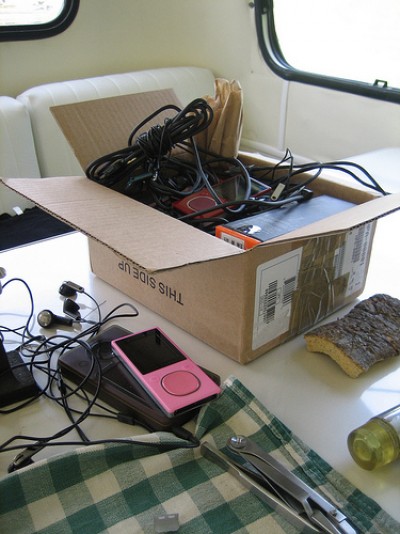
click to go to the corresponding pic on flickr
In the end, I made this ‘really social’ Zune, in white because somehow they forgot that colourscheme (^_^), with an custom iTrip backpack so you can really share the music you’re listening to with your friends. Zunes have a FM-receiver, so with this one Zune with a transmitter, everyone can join the party. I mean, you don’t want to be bothered with DRM-stuff and/or three-day-three-play-stuff while you’re out camping? At least I don’t. ^_^
Now, with more time on my hands and my own environment I guess it could have come out a little tighter and such, but considering the circumstances and the time frame, I guess this was pretty much the max I could get out of it.

click to go to the corresponding pic on flickr


click to go to the corresponding pic on flickr
And afterwards (I’ve been working for seven straight hours in the caravan) I got treated with this green grass drink which, according to Marcel, the organizer, would revive me completely!

click to go to the corresponding pic on flickr
Well, if the drink didn’t revive me, the food sure did because there was some excellent cooking in the evening.

the food not only looked good
click to go to the corresponding pic on flickr
And afterwards I got a nice drive home (in the same car), so in all, a strange but lovely day.
Back home I still feel like a happy camper. ^_^

vroooooooooooooom
click to go to the corresponding pic on flickr
pics:
Mark goes to WAACS goes to camp
Zune hardware hacking at Mark goes to WAACS goes to camp
related:
WAACS
waacsgoescamping.blogspot.com
Waacs goes Happy Camping 2.0 (Dutch)
fading buttons, switching and slow encryption
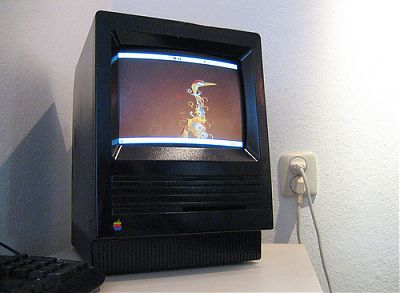
my first project still going strong
click to go to the corresponding pic on flickr
There are times to come, there are times to stay and work and there are times to leave…
(no no no! i’m not quitting! ^_^)
I’m talking about Windows Media Center… Since April 2004 I’ve been using Windows Media Center, first as a beta tester (well, sort of… it got me to Munich one time, which was nice), later on as a user, partly work related. It was the latter which drove me to also check out/use Vista and well… I haven’t been positive about that and my experience only got worse.

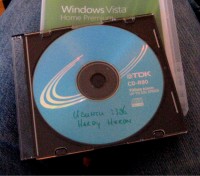
Somehow the faded green button corresponds quite nicely to the faded solution this whole MCE is (well, to me at least)
click to enlarge
Fan boys will probably say I should’ve tried it on new hardware but even though my Media Center is old, I don’t see why I would need new hardware for doing the same thing (which imho is Vista’s problem all along “buy a new machine with a new OS” “for what exactly?”). Anyway, I’ve actually been doing one thing less and less, partly because of my media center, throughout the years and that’s watching television to the point where I am now, and that’s nothing at all. I should really cancel my cable because when I calculate what I pay for it, that one program in three months I do watch is truly expensive!
I’ve been reluctant before to switch, but when I figured I don’t need television, oh my, I figured I can take ages to make this switch work, so then the decision was easy… download Ubuntu and off we go! And so I did, finally! If my SoundStorm doesn’t work for a while, I still got my
Indy and/or two channel sound. Watching movies? Well, in stereo that’s not so bad either. So, in some spare time (you don’t want to know how much time you’ve got once you put out that silly television!) I’ll configure it right where it should be. With SoundStorm (I think this should work) and MythTV (front- and backend into one). And when I have it all finished, some people will probably say “you’ve got too much time on your hands!”. Well, the truth is, not at all, I’ve got two jobs and my own little company, but the thing is, I don’t watch television! ^_^
(a nice read on this subject: Gin, Television, and Social Surplus)
update the configuration of ubuntu on my media center went very well, so i’ve now got soundstorm (hardware dolby digital encoding!) on linux (and a Mac SE all of a sudden displaying its goods on 1024×768 ^_^)

click to go to the corresponding pic on flickr
And then some… This last weekend I’ve been busy with my encrypted file server. A little while ago I switched motherboards (so I could use the Opteron board which was in there in my video editing machine). That switch went perfectly well, the OpenBSD-installation on there didn’t need any changes (OpenBSD/amd64), but since I was also hitting some barriers in terms of storage, not only because of my personal needs, but also because I upped the amount of replications and backups and such. Anyway, to continue on that path, I bought some Seagate 750GB SATA-disks (7200.10, they were cheap) and this weekend I thought “ah well, let’s just put those in and that’s that”.

slow encryption or not, torrentflux is happy
click to enlarge
Well… that is not exactly how it went. I won’t go into all the nitty gritty details, but since I was busy, I thought I’d update OpenBSD as well and so now, in the end, it’s an OpenBSD/amd64 machine again, release 4.3, with a 80GB IDE bootdisk, 2× 750GB data disks (encrypted) and 2× 320GB data disks (at this time also encrypted). But, I’ve been having some issues, mainly these but I’ve got some pointers where to go from here and I’ll experiment with that. It’ll probably end up in a how-to sooner or later. In the mean time I’m stuck with looooots of encrypted storage, raid-i-fied and all, it’s only a little slow (5MB/sec) ;-)
double the logic, but not how Moore meant it
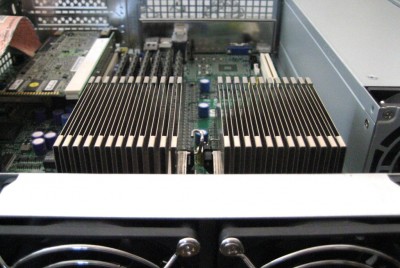
the heat sinks on server number two
click to enlarge
Since I found my way to the data center these last couple of days, I thought this was a nice time to (finally!) finish my plans around server number two. I’ve been busy with it for ages, most of that was spent on how to use a second server, I mean, I could’ve co located it months ago, but what use is that if you don’t know how to use all that? I’ve spent quite some time on how to get 6GB of memory running on OpenBSD/i386 and with a new release around the corner and my server still at home, I installed the 4.3-release and replaced the kernel with a custom compiled one (with PAE-patch, thanks Mickey!) here at home, moments before I would carry it to the data center.
Next to that, I already spent ages on Intel Server Management. I knew that the board I had (an SE7500WV2) had it, but since that one was already co located, I never thought of a way of making use of that. But, with this second server, again with a board which came with ISM (an SE7501WV2), I thought this was the chance to finally get to grips with it and maybe, if I’m lucky and find a way, also install/use it on the board I’ve already have been co locating for three years now.

both of my servers with *transparant* covers! (thanks to gimp, i haven’t been modding them)
click to enlarge
Somehow, with ISM, I don’t know, each time I wanted to get my head around it, I read some documents and I read stuff like BMC, FRU, SDR ...erm… WTF? But, this last week, I finally got ISM, with a service partition on server number two, to work and I could talk to the Baseboard Management Controller from my XP box with the provided Intel software, which is nice of course and a first step to see what I could do with it. Last Thursday night, I spent all my time in putting such a same service partition on the already running server, the one I overhauled last week, and to my amazement and excitement I managed to put a first primary partition on the machine remote and while the server was up! Somehow that was possible because of the software RAID1 and LVM2 on that machine. I shrunk a partition, removed a disk from the array, repartitioned that with fdisk, with a new primary partition, put it back in the raid array and did the same thing to the other disk. All live and without a reboot. After that I dd-ed the service partition on there. I would be going to the data center the next day anyway and I was curious to see if all that work would pay off somehow. Well, guess what? It did! On Friday the machine rebooted just fine and in the BIOS I now got an extra option, <F4> service partition.
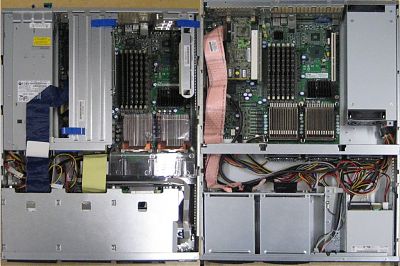
both my servers, left the old one, to the right, the new one.
complete specs
click to enlarge
with ISM you can also read out the ‘power on hours’ of the board:
the old server:
# ipmitool -H shamal chassis poh
Password:
POH Counter : 24764 hours total (1031 days, 20 hours)
the new one:
# ipmitool -H ghibli chassis poh
Password:
POH Counter : 119 hours total (4 days, 23 hours)


a new server should also get a new sticker right?
click to enlarge

the four disks (Maxtor 73GB U320 10K) which together are the hardware RAID 10 array on the new server
click to enlarge
Still, now with both machines capable of being managed remotely, how does one do such a thing? I mean, if I would’ve been dependent on the tools only running on XP, it would already be something but in my case not really that useful, I mean, I only run XP on one box and that’s it (and that box doesn’t happen to be my laptop nor my phone).
The idea was roughly this. Since these boards have dual gigabit ethernet, connect them to each other with a cross cable and also connect them to each other with a serial cable (in case of some serious emergency) and last Friday, I connected them just like that in the data center. (I felt lucky to find I could use a Cisco roll over cable for that, I was sketching the pin out and after ‘designing’ the cross cable I would be needing, it struck me that it was a roll over cable, which I happened to have also).
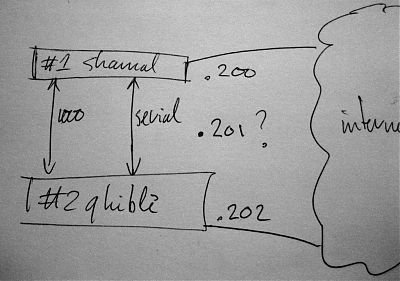
the rough idea, shall we call it DIY cloud computing? ^_^
click to enlarge


all hooked up, no (other) place to go (than where they are)
click to enlarge
Still, back home after a successful trip to the data center, I started wondering how I should use all this. Somehow the idea of only being able to ‘manage’ these machines from my only XP box didn’t seem too attractive to me. Luckily I found a nice howto on how to use the management features for when there’s Debian on top and providing me with enough pointers for setting it all up. I dove into the wonderful ipmitool and with it, I was able to set up two LAN channels per server. So now, each server accepts to be managed from either the outside world or the other server, all from the console. And, before you get your hopes up, I disabled the outside channel on each server and will turn it on only when needed. (has this ever been exploited?)
But, in case of some real Murphy’s law, the network would be down (in some cases the OS on top is able to block that), so I also wanted a serial link and this one cable, gives me just that. I can use it for a console on the other machine, or for console redirection of the BIOS during boot. I realized this weekend, that for even more control, I would need be needing more serial links, so I can also connect to the BMC at all times through there, but if I compare the amount of control I’ve got now with what I had before (and the fact I haven’t had to go to the data center in two years for the previous setup!) I think I’m pretty safe already. (I could almost, just almost, put a flaky OS on there, just for that ^_^). I will put the material for the extra serial ports in a bag and when I ever have to go to the data center unexpectedly, I will take it with me. ^_^

the BIOS of the old server, altering it from home.
click to enlarge


some last work to the servers last Friday.
click to enlarge

the servers in their rack.
click to enlarge
So, what about geek technique? Well, as a matter of fact, neither of these servers carries the IP of this site as its native IP. The old machine ends with .200, the new machine ends with .202 and this site happens to be .201. At this moment the site still runs on the old server, but I can switch that to the new server (when I would spoof the mac address also, it can be done quite unnoticed). So, now I can experiment like there’s no tomorrow! The first setup I’m going to try is putting lighttpd on the new server and MySQL on the old one and if I ever have a project with the traffic like the last one, I’m curious how high this setup will fly. But well, we’ll see about that, right? *^_^*

dual head XP being just one side of my ‘productivity cube’
(and Vista can be spotted too, in a tiny little window)
(somehow the sizes on my desktop correspond quite nicely with the usefulness of the OSes(imho of course))
click to enlarge
Something else, back home and being busy configuring all this and after running up and down the stairs a couple of times to my XP box to see what the Intel Server Management software would do, I figured I’d better use VNC for that and somehow I thought it was nice to find that VNC does dual head setups just as easily as a single head setup, and… this way XP is just one side of my Ubuntu Compiz cube aka my productivity cube ^_^
Which reminds me, I should upgrade it to Hardy Heron, which is luckily is only one click away. ^_^
maintentance and a megalomaniacal iPhone

the hardware which went into my old server. 4× 1GB memory and 2× 320GB drives
click to enlarge
This last friday, I finally went to the data center with some new hardware for my old webserver. Somehow I’ve been doubting all along how to make the best use of my second server and finally I decided I’m going to upgrade the old one and then put the second one on top of that. And that’s a process I now started.

my bike parked near the data center and the data center itself.
click to enlarge
Last friday I started out by placing 4GB extra (for a total of 6GB) in my server and replacing both disks with new ones. The old ones (simple desktop IDE-drives) have been working nice for three years(!). To be able to replace the drives I had to prepare the drives already at home with the correct partitions and filesystem (linux raid autodetect) on there and I gambled I could get my server to accept one of those disks, with larger partitions and rebuild to that and afterwards replace the second disk with a new one and do the same. Since I (more than three years ago) decided to run Gentoo on there and I prepared the server back then with software RAID1 and LVM2, I also suspected I would be able to resize the filesystem once this setup was running…
It’s been a long time since I had some serious (and planned) downtime and this time, especially because I knew I had to rebuild RAID-arrays and such, I thought it would be nice to have something still hosting some kind of page when I would be busy with my webserver. Now of course, I could’ve just plugged the cable in my laptop and let that one host one static page, but how much fun is that? *^_^*
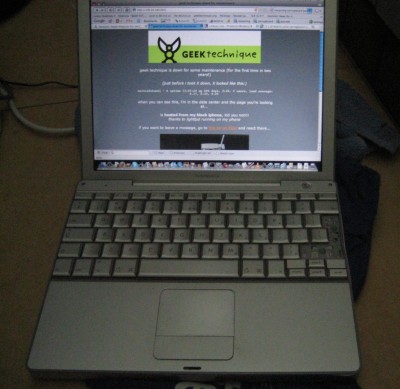
geektechnique.org still gave me a page while the webserver was disconnected… ^_^
click to enlarge
Sooooooooo, after a while I thought it would be nice to use my black iPhone just for that, I mean, it’s this miracle phone according to some and it’s a Unix-machine for sure, so that should do it. In my Installer.app I already spotted Apache but after some searching I also found lighttpd for iPhones which (to me) seemed perfect for the job. I did make an appointment with my generous host but didn’t tell him (yet) about my plans. When I arrived at the office to pick up the keys and badges to get in to the data center, I, more or less as a joke, brought up the plan to connect my iPhone through an access point to his hosting network and while I didn’t expect it, he thought I should just do that, and so I brought the access point and my iPhone to the data center as well. *^_^*
Once there I disconnected my website and plugged the network cable from the webserver into the access point and those of you who visited my website then, saw this (this is a mirror).

my iPhone, my access point and the cable normally running to my webserver…
click to enlarge
It worked flawlessly and in the three hours I needed to rebuild my server, my iPhone handled 411 unique visitors (there was an access_log running along on my phone) which is just about my normal traffic in these quiet days.
After this I needed to get to work and put my webserver down and start working…

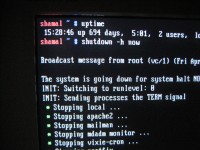
last login (on the console) may 2nd 2006 and bye bye uptime… 694 days!
click to enlarge


my environment for three hours while my iPhone handled the traffic.
click to enlarge
...but, because I had to wait for disks to rebuild, I had loooots of time and so I also shot two little videos:
Everything went well and after three hours I could put this very site back up. Now uptime is nice, but I decided I would continue to work on my server at home and update Gentoo completely on this box. Everyone who ever done such a thing, knows that can be quite a hassle and it has taken me a great deal of my weekend and I’m not there yet completely. All the packages have been updated, last night I also updated Apache on there and tonight I recompiled a new kernel. Tomorrow afternoon, when I’m already near the data center, I will reboot the machine one more time to get it on the new kernel and after that I can do some extra fine-tuning. I haven’t got a clue how much traffic this setup would now be able to handle, it seems to handle the ‘base traffic’ a lot better than before somehow. (if anyone still has issues, please leave a comment and if it craps out… well, it craps out ^_^). Next to that, this webserver will be a backup webserver for this site and only serving MySQL to server number two, which will run OpenBSD and lighttpd and act as my front end webserver.


Bates still likes to watch compiler output and the last step in this process, configuring a new kernel and oh! i’ve got a new poster.
click to enlarge
And well, that’s that! My old webserver is (imho) still good for another two years or such and when I also co located server number two (which I’m gonna do in a couple of days, there’s holidays coming up and OpenBSD 4.3) my setup is complete and I can, well, post a project for a change ;-)

the current webserver, good to go for yet another long uptime (or so I hope).
click to enlarge
Update: This afternoon I rebooted the machine on the new kernel, which is/was the last step in the complete upgrade of this machine. I already figured I should be near the data center for if something went wrong and indeed it did. It seemed I made a mistake in the kernelconfig, but I could fix that (thanks Bas, who happened to be there and helped me out with that) right there on the spot and rebooted again and… solved. Soooo, this old machine is all current again, with 6GB of memory (instead of 2), new disks and an updated Gentoo with kernel 2.6.24 *^_^*
(and the best is yet to come, server number two!)
DIY trackback
TUAW
shuffling around

server boards on top of my webserver on top of ...a VAX
click to enlarge
This last weekend I shuffled around… a lot of hardware. Most of it because I bought a ‘new’ server board for my encrypted fileserver, The reason wasn’t exactly performance or such, but because I wanted to (be able to) upgrade my fileserver later on and with the old board (an Asus SK8N) I pretty much reached the max of that. There were no PCI-E or PCI-X slots on the board and if I want(ed) to go for hardware raid, I do need something better than just 32-bit PCI. Next to that, for the current softraid setup I also already reached a point, since the old board only had 2 SATA-ports. I could get a nice Asus P5CR-VM cheap (most of the hardware that can only run single core P4s is dirt cheap at the moment), with Intel ICH6R (although I’m not using the raid of that) with 4 SATA-ports and Intel E7221 server chipset and PCI-E x8 for future upgrades. I did try a PCI-E 4-port SATA raidcard this weekend, but I decided I’m going to save a little further until I can afford a 8-port model and a proper case with eight drive bays. Until then scramjet (that’s the name of the fileserver) will run OpenBSD with softRAID. I believe there are some fixes for raid related utilities in upcoming OpenBSD 4.3 so I’ll be installing that anytime soon after May 1st.
So, I switched boards in my fileserver, the OS installation on there ran right away, I didn’t have to do anything! (Both the Opteron and this P4 630 are running OpenBSD/AMD64 just fine).

my …erm… studio
click to enlarge
But… then all of a sudden I had this nice workstation class (it needs ECC REG memory, so then it’s a workstation and not a PC, right? ^_^) motherboard, so what to do with that? Well, somehow I spend more and more time in my ‘studio’ (which is also my bedroom, don’t get any ideas ^_^) and so I decided to upgrade my old XP-box there, from an single MP1800+ (on a very old A7M266) to this SK8N


my ‘new’ video editing set
click to enlarge
...and while I was busy, all kinds of ideas came into my head and now in the end, I think I build quite a proper box from stuff I already had and never bought for this purpose. Next to the motherboard, I also had 4× 512MB PC2100 ECC REG (because I upgraded my webserver from 4 to 6GB) and I still had two 200GB IDE drives, which used to be in my fileserver. Now in a server (or anything remotely similar to that) I would never use an onboard RAID-chipset, but… in a ‘workstation’ and being used as a scratch disk for video editing, why not? So, I installed XP on a single 80GB IDE drive and I’m using two times 200GB as a RAID-stripe for video editing. Last night I did a test with capturing analog video from an old (a very old) video8 cam and I captured an hour (12GB) without any framedrops!
And I think I’m now going to join the world in using XP just a little longer. Somehow, for video editing it’s either this or a Mac and I couldn’t build a Mac Pro out of spare parts(...), so XP it became ^_^. As a productive environment it can not stand next to Ubuntu (watch my video to see how smooth Ubuntu runs on my workstation) which I run on my day to day workstation, but for editing good old analog video (crappiness galore!) it’s okay. I think it’s rather funny that XP now all of a sudden is loved by a lot of people like never before. You make a mediocre product and when you follow it up with something way worse, people all of a sudden think your mediocre product is the best thing ever! riiight. Still, it’s nice to have a smooth running XP-box for some tasks and my just built editing machine is just that. However, there’s an SGI Indigo2 next to the XP-box and combined they have more features than Vista. Journaling filesystem (the SGI), scalable vector icons (the SGI), real time video effects (the SGI) and you can run all of your old Windows software (the …erm… XP box).
Well, if anyone still keeps track of what hardware I’ve got (w)here… I updated my hardware inventory. ^_^
And then, something completely different and before you start thinking I haven’t been out of my apartment this weekend (well, hardly, but still). This last friday I went to Wall House #2 which is a very nice place here in Groningen. I was filled with joy that I got an invitation, along with some other people, to drink a cup of tea there with Bianca Casady of CocoRosie. And what can I say? It was nice, very nice. *^_^*
I made some pictures which can be seen in this Flickr photoset not be seen anymore, i’m sorry.
And that pretty much concludes my weekend. I think my surroundings begin to take some shape now, with such a productive environment around me I think I better start producing …erm… something. ^_^