SoundStorm, obsolete but hard to beat
Finally, after almost three years, I put the last mile cable into my combined Media Center/audio setup to get it theoretically sound (imho of course). I now connected my home-theater-equipment optically to my Media Center (before I connected it through coaxial S/PDIF), therefore bridging the gap between computer-hardware and audio-hardware optically, not electronically. But of course, there will always be audiophiles whining that this also isn’t optimal when it comes to digital audio, but in my case and especially within my budget, this is as good as it gets. (and when you ask me, that’s pretty damn good!) *^_^*
Somehow I felt this also is a good moment to overview nVidia’s Soundstorm, even though it’s discontinued and therefore obsolete. Normally, a technology being obsolete would also mean there’s plenty of other and better stuff on the market today, but is that really true? I doubt that. So that’s why I put in some extra effort to sort of round up on SoundStorm, why it’s special, why I like it and why I will keep using it for a long time ahead.

Introduction
nVidia’s SoundStorm, which was integrated on some Athlon XP-boards (mine for instance) with nVidia’s nForce2-chipset is already obsolete, but imho it still is a brilliant audio-component for any home-theater setup. I’ve been using it for almost three years now and I would never go without a multi-channel real-time encoding solution ever again. After all these years, there have been several times where I wondered why SoundStorm hasn’t been a success in the market. My guess is, people don’t want it cause people don’t know the difference between SoundStorm and for instance any Soundblaster-product, but there is. As a part-time job, I work for a small computer manufacturer and in these three years, where there were tens of thousands of PC’s sold, only a handful of people wanted to connect their PC to their home-theater-receiver digitally, digitally only, and multi-channel digitally. Most people either don’t connect it, or digitally which’ll only work 2 channel for normal computersounds and multi-channel for DVD’s. To get multi-channel working in games for instance, people most of the time are still forced to connect their receiver analog, with 6 jacks, or they switch to some old-fashioned surround-processing like Dolby Pro Logic to be able to get at least some sound out of their rear speakers. I’ll try to explain.
Without the much-rumoured Dolby® Digital 5.1 real-time encoder which is part of SoundStorm, you’ll only get 2 channel PCM digital sound out of any solution, with one exception and that’s when you play multichannel digital content without interfering with it. The latter is the case when you play a DVD. All the ones and zeroes of the AC3 (Dolby Digital)-track are already on the disc and the superduper soundcard with a digital output only let’s that signal pass through! In other words, it’s not the card that produces the multi-channel soundtrack! To be able to do that, you hardly need anything, not in a long way do you need a multihundred dollar soundcard to pass through some ones and zeroes. You can get the cheapest card on the block to output the ones and zeroes from a DVD to a S/PDIF-connector. S/PDIF is the connector found on the back of almost all nowadays soundcards, but S/PDIF alone doesn’t tell an awful lot. In almost any case, the card is only capable of producing a 2-channel PCM-encoded digital signal on there.
Now, what does SoundStorm do then?
On a SoundStorm-solution there’s a hardware Dolby® Digital 5.1 real-time encoder (it’s part of the MCP-T chip), which is capable of producing a real-time AC3-signal. So, when you compare the two digital formats, PCM and AC3, PCM is like a two-lane highway and AC3 is a six-lane highway. So, without the DD-encoder, your PC/HTPC is forced to downscale any content to two channels before it can leave the PC digitally and travel to your home-theater-setup. In the case of SoundStorm, the PC only has to put every sound on every ‘lane’ or channel and then the encoder encodes it into six-channel AC3. It leaves the PC and on the other side, your home-theater-setup with a Dolby-Digital decoder, decodes it into six analog channels again.
This doesn’t mean you have to use all six channels all the time. In my case, when I play MP3’s, the content is two-channel and then I only use two channels of AC3. It still gets encoded into AC3, leaving four of the lanes totally empty and after decoding by my Dolby Digital decoder, I get two analog signals.
Since the D/A-converting is done by an external ‘audiophile’ component and not on the soundcard/motherboard there’s a big difference, which brings us to:
An Audiophile Point of View
Audiophiles are funny people. When you want to try out a bull-shit theory, try it on audiophiles first, big chance you find people who’ll support you in your BS-theory.
Any way, my two cents on the audiophile point-of-view of SoundStorm and it’s capabilities. Simply put, We’ll let the PC do what it’s best at, shifting ones and zeroes. When you look at the components used inside a PC-case, for instance the switched-mode power supply unit. That’s enough to get any audiophile grueling. So, why would we even try to put digital/analog converters in that same case and start our audiophile and analog process there? Imho a stupid idea, no matter how much money you spend on that. So… we let the PC do everything ‘in the digital domain’ and output it’s magic through a digital connector. To top it off (this is the last step I did to my setup, scroll down for details) we even don’t connect the PC and the stereo-setup electrically, but optically. On the other side of that optical toslink-cable we can start connecting our much beloved and hard-earned audiophile components. Everybody who spends a certain amount of cash on audio-equipment will have it’s theories about what’s right and what’s wrong. I’m not going to discuss that here. Especially since there’s plenty of ‘theories’ in audioland without any scientific back-up at all, discussing that is an endless story, it’s like discussing religion… I’ll just show you (in the pics below) what I have laying around, partly that’s what I believe, partly that’s what I could get within my budget :D
Of course, there’s a whole bunch of subjects I don’t touch here, like bitrate, audio data compression, jitter and more. This is just my personal opinion on this subject and I thought this brilliant but already obsolete technology needed a proper last-time explanation, maybe it still gains some fans/enthusiasts once they know what it does.
The Alternatives
Well, now SoundStorm is obsolete, you’d say there would be plenty of encoding-solutions in nowadays products, that either being soundcards or motherboards. And yes, there are, Intel for instance embraced Dolby Digital Live in their Intel HD-audio and uses a CMedia’s licensed Azalia codec. That’s all nice and such, but get this… That’s a software solution which uses your CPU to encode the signal while the older SoundStorm-solution is all hardware. I’ve had the experience in building Media Centers for friends of mine who also wanted the same ‘Dolby-Digital all-the-time’ they experienced at my place and in the end they both bought Intel-motherboards with that solution. Guess what? After a while, they both stopped using it and went back to two-channel audio, because of stuff like stutter and lag. Now, I’m still convinced that it’s a workable solution if you put the effort in it, but not as trouble-free as the older SoundStorm which is simply as trouble-free as this can get.
Then there now finally are add-in cards with Dolby Digital Live, for instance the Turtle Beach Montego DDL but I’ve got no experience in those. If anyone does, I’m interested in the results.
Conclusion
I’m of course biased like there’s no tomorrow since I got this setup for almost three years now. But really, this is some proven technology and you really don’t want cutting-edge troublesome stuff in your livingroom, believe me. If you really still want a top-notch solution for your livingroom and as long as AMD’s socket A-platform has enough oomph for the rest of your wishes, it would still be a sensible choice to put such a system in your livingroom today. When you look around you can probably score this motherboard with a XP2400+ or faster for little money… Now one of the downpoints is, that, as far as I know, there still isn’t an open-source driver for the brilliant MCP-T which leaves you with Windows. But even though I’m not a big fan of the guys from Redmond, Windows Media Center works quite well. You could still consider building a Media Center system like mine today and still have lot’s of fun with that, cause one other thing, you also don’t want Vista so why buy hardware capable of running that? *^_^*
...and then… putting in the last mile in my own setup. Connecting it optically to get it theoretically sound.
My motherboard-manual, a Toslink-cable and Asus’ S/PDIF-module. Only, this one came with another motherboard I’ve got (in my fileserver) and of course, the pin-headers we’re different.
This is the pin-header on the module.
...and this is on my motherboard…
Soooo, time to make my own cable!
You can remove these little black plastic blocks with a tiny screwdriver.
...and I glued two of them together to get a fitting model for the motherboard.
...and glued two other ones together to make a fitting model for the S/PDIF-module.
I only needed three wires, so I collected three of them of roughly the same length.
This is what goes on my motherboard.
Time to open up my Media Center!
Top-view…
...and the place where I can connect my homemade-cable…
Now this is how we want it. One big black box, good at shifting ones and zeroes and outputting it that way. In this case optically.
You see! it’s optical :-)
Now here goes the other end, into my Dolby Digital Decoder, it’s a Sony SDP-EP70, which is identical by the way to the SDP-EP90ES. (They only got different names cause they we’re sold as add-on to different amplifiers)
And tada! Dolby Digital all the time, from when I boot it, to when I shut it down. Even when there’s nothing to play, it keeps putting out an AC3-signal, with nothing on it of course. Imho this also is one advantage over other solutions. When your system would output DD only when there’s something to play, you have the disadvantage of your audio equipment having to home in to the signal every time (with an optional lag in that). In my case, my decoder even makes this click-clack sound when it recognizes a signal or when I switch from one signal to the other, so I’m very glad it only does this on boot-up.
The output from the decoder (and yes, I could use some better interconnects…)
...and the output from my amps. I’ve got two NAD 916’s, all bridged, so in total I’ve got six separate amplified channels of 90W each. (And that’s 90W rated by NAD, that’s something else than 90W from some computerspeaker-manufacturer…)
Oh, the cable you see is my home-made braided CAT5 speakercable.
Top view, here you can clearly see the six separate amplifiers, even with six separate power supplies(!) In fact these are six mono-blocks, but in two cases, not six.
And the overview… The screen you see is from my ancient video projection system. And at this moment I haven’t connected those monstrous UPS’s but at a certain point in time, I will. So yes, I will run this setup of those UPS’s which is another audiophile-theory I normally wouldn’t spend a dime on, but since I found myself having this equipment, I will :D
Sooo, this is it! There’s still plenty of room for improvement of course. I’ve been thinking about getting a Harman/Kardon receiver with Lexicon’s Logic7. Idea is/was to connect my current NAD’s through the pre-outs on the Harman/Kardon cause I really don’t want seven channels of audio powered of one power supply ^_^
But, I guess I can better start saving money to finally upgrade my speakers, although my front speakers are still doing their job great.
We’ll see where we go from here…
*^_^*
Message from Mark's family this site has been made static. This means that it will be no longer possible to comment on his ideas and projects, but that we all can continue to cherish his creativity.you can find all of my projects overhere


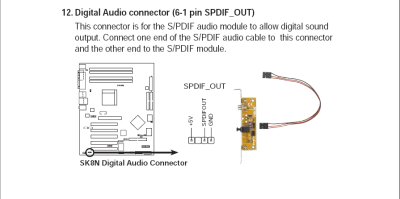

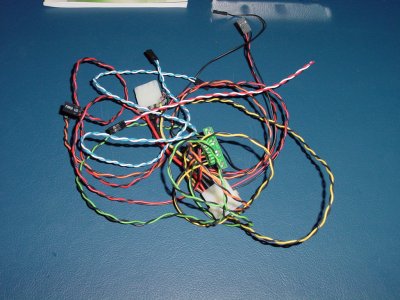
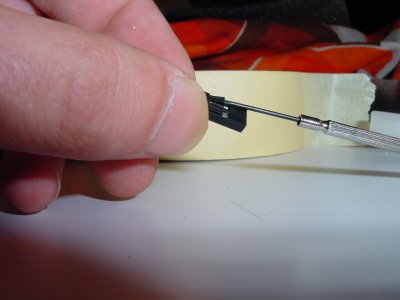


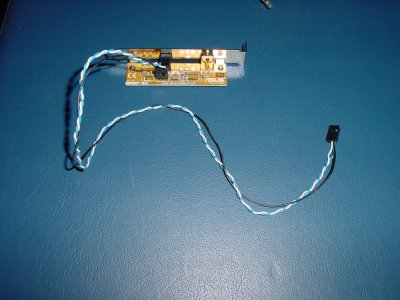
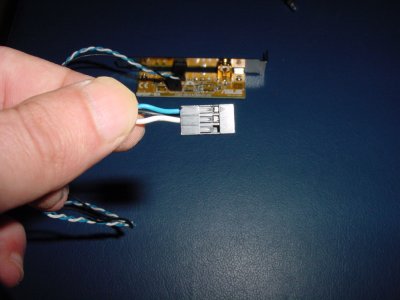






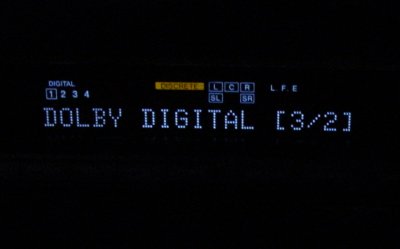







Nice article Mark, i enjoy to read it.
Beautiful, it’s shiny :)
Dude. “Some friends of mine” are pissed off, with their intel boards, but have just restarted using it on a non-optical cable, which seems to work a bit better. But still not without sometimes slowing down the playback of MCE recordings! A N N O Y I NG !
Ah, shoot… I should’ve said “I had some friends” ^_^
Any way, this does show the Intel-’solution’ hasn’t been an improvement over SoundStorm (to say the least), which makes me curious about experiences on the add-on cards like the Turtle Beach…
Rutger, you already have your system for …2 years? Did this DD ever work for you for a longer period of time?
(and to get things straight, when Rutger and this other friend asked me what to get, my motherboard already was discontinued… So that’s why I advised to go for the Intel Azalia-’solution’)
Hi, i was a big fan of your blog.
I was looking for a good Sound Card with optical output, but i can’t decide for one. For this maybe you can help me to choose a good one.
Thx for your blog, and hi from Spain :D
I recently upgraded my second HTPC with a spare ASUS a7n8x-e nforce2 board with the soundstorm optical and coax outputs. It doesn’t seem to encode 2 channel to 5.1 on everything, but it does output everything via SPDIF. On my main HTPC, I have a turtle beach c-media based sound card that does Dolby Digital Live processing on everything, and it seems to work better, but perhaps not as clear (muddled sounding).
Using the soundstorm, If you mess with AC3 Filter, and other codecs, you can control volume, yet still retain Dolby Digital 5.1 sound with the PC, with the turtle beach sound card, the volume cannot be controlled via PC. (use receiver to change volume)
I had good results with the latest nforce 123 remix drivers, click my name to find a link to resources. Specifically, I used
LR1.0 (9.7MB): Latest Remix [v1.0]
Forum topic about it here
http://www.nforcershq.com/forum/nforce-123-winxp-chipset-drivers-and-remixes-vt70913.html
Oh, and I have the Intel bad axe 2 (D975XBX2) motherboard with q6600 cpu. It came with a Dolby Master Studio sticker, and supposed Dolby digital live processing with their ‘Sonic Focus/Intel Audio Studio HD”, but it sounds pretty bad with stuttering at times. This is on my main desktop with windows media center as base operating system (but it’s not used as a HTPC much).
PS: The soundstorm takes very little cpu usage on the asus board compared to the other options, even with the old Athlon Barton core XP processor at 3200+, it uses less CPU than my 4000+ Athlon 64 main HTPC coupled with the c-media turtle beach soundcard.
I wish there was a way for the soundstorm to turn everything into 3.1 or 5.1, maybe I’m missing something. ATI TV tuner 550 based card comes out as only 2 channel (no subwoofer). Otherwise everything else (DVD, WMV, XVID, h.264 etc) is 5.1. The ATI card uses mpeg2 for video codec, but not sure for audio, I remember seeing libmad or something (mp3?).
I gave up, and installed the Montego DDL card, and gave up trying to get the soundstorm to encode everything to 5.1 (it would only do 2 channel for the TV card output, I would have lived with regular Dolby surround (prologic), but that didn’t even happen).
>it would only do 2 channel for the TV card output, I would have lived with regular Dolby surround (prologic), but that didn’t even happen
Oh well, I’m sorry I haven’t reacted before, but I do that with FFDshow. FFDshow filters the surroundchannels out of my 2-channel analog TV-signal and soundstorm encodes it as 5(.1 I don’t have a subwoofer)channel. I’ve been using this for years like this in combination with media center. Back then it took me a while why I had surround on regular TV, I ‘forgot’ I enabled that in FFDshow and I really didn’t expect it to pass through there while watching TV (instead of a movie). Once I had it figured out, it all (sort of) made sense.
BTW, I’m not sure what you mean by ‘I wish there was a way for the soundstorm to turn everything into 3.1 or 5.1’. My setup outputs an AC3-signal from boot to shutdown and filling those available channels is something the content/software has to do for you I guess. I listen to MP3s in 2-channel (in 4, front copied to back, when there’s a party ;-)), but the transport is over AC3, so those other channels are there, there’s only nothing on them. TV and movies are surround though.
Im fairly sure my Xonar D2X is hardware based digital but i only use the analogue out to a Marantz 2265B receiver which is Chassis grounded to the PC and outputs Great audio. My motherboard has a built in Intel HDaudio chip (Even though its for AMD processors lol) and i can tell that it sounds like $#^% on both digital and analogue. Also my OS of choice is linux which now has great support for both cards.