double the logic, but not how Moore meant it
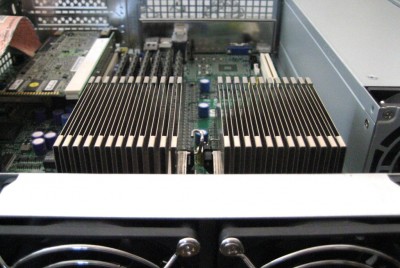
the heat sinks on server number two
click to enlarge
Since I found my way to the data center these last couple of days, I thought this was a nice time to (finally!) finish my plans around server number two. I’ve been busy with it for ages, most of that was spent on how to use a second server, I mean, I could’ve co located it months ago, but what use is that if you don’t know how to use all that? I’ve spent quite some time on how to get 6GB of memory running on OpenBSD/i386 and with a new release around the corner and my server still at home, I installed the 4.3-release and replaced the kernel with a custom compiled one (with PAE-patch, thanks Mickey!) here at home, moments before I would carry it to the data center.
Next to that, I already spent ages on Intel Server Management. I knew that the board I had (an SE7500WV2) had it, but since that one was already co located, I never thought of a way of making use of that. But, with this second server, again with a board which came with ISM (an SE7501WV2), I thought this was the chance to finally get to grips with it and maybe, if I’m lucky and find a way, also install/use it on the board I’ve already have been co locating for three years now.

both of my servers with *transparant* covers! (thanks to gimp, i haven’t been modding them)
click to enlarge
Somehow, with ISM, I don’t know, each time I wanted to get my head around it, I read some documents and I read stuff like BMC, FRU, SDR ...erm… WTF? But, this last week, I finally got ISM, with a service partition on server number two, to work and I could talk to the Baseboard Management Controller from my XP box with the provided Intel software, which is nice of course and a first step to see what I could do with it. Last Thursday night, I spent all my time in putting such a same service partition on the already running server, the one I overhauled last week, and to my amazement and excitement I managed to put a first primary partition on the machine remote and while the server was up! Somehow that was possible because of the software RAID1 and LVM2 on that machine. I shrunk a partition, removed a disk from the array, repartitioned that with fdisk, with a new primary partition, put it back in the raid array and did the same thing to the other disk. All live and without a reboot. After that I dd-ed the service partition on there. I would be going to the data center the next day anyway and I was curious to see if all that work would pay off somehow. Well, guess what? It did! On Friday the machine rebooted just fine and in the BIOS I now got an extra option, <F4> service partition.
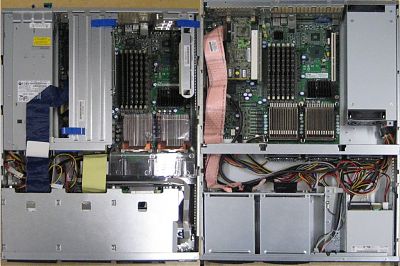
both my servers, left the old one, to the right, the new one.
complete specs
click to enlarge
with ISM you can also read out the ‘power on hours’ of the board:
the old server:
# ipmitool -H shamal chassis poh
Password:
POH Counter : 24764 hours total (1031 days, 20 hours)
the new one:
# ipmitool -H ghibli chassis poh
Password:
POH Counter : 119 hours total (4 days, 23 hours)


a new server should also get a new sticker right?
click to enlarge

the four disks (Maxtor 73GB U320 10K) which together are the hardware RAID 10 array on the new server
click to enlarge
Still, now with both machines capable of being managed remotely, how does one do such a thing? I mean, if I would’ve been dependent on the tools only running on XP, it would already be something but in my case not really that useful, I mean, I only run XP on one box and that’s it (and that box doesn’t happen to be my laptop nor my phone).
The idea was roughly this. Since these boards have dual gigabit ethernet, connect them to each other with a cross cable and also connect them to each other with a serial cable (in case of some serious emergency) and last Friday, I connected them just like that in the data center. (I felt lucky to find I could use a Cisco roll over cable for that, I was sketching the pin out and after ‘designing’ the cross cable I would be needing, it struck me that it was a roll over cable, which I happened to have also).
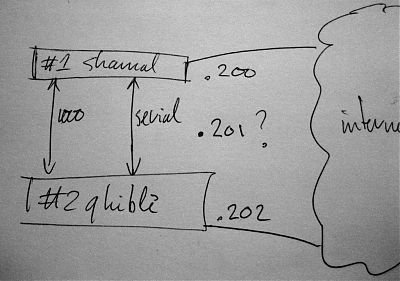
the rough idea, shall we call it DIY cloud computing? ^_^
click to enlarge


all hooked up, no (other) place to go (than where they are)
click to enlarge
Still, back home after a successful trip to the data center, I started wondering how I should use all this. Somehow the idea of only being able to ‘manage’ these machines from my only XP box didn’t seem too attractive to me. Luckily I found a nice howto on how to use the management features for when there’s Debian on top and providing me with enough pointers for setting it all up. I dove into the wonderful ipmitool and with it, I was able to set up two LAN channels per server. So now, each server accepts to be managed from either the outside world or the other server, all from the console. And, before you get your hopes up, I disabled the outside channel on each server and will turn it on only when needed. (has this ever been exploited?)
But, in case of some real Murphy’s law, the network would be down (in some cases the OS on top is able to block that), so I also wanted a serial link and this one cable, gives me just that. I can use it for a console on the other machine, or for console redirection of the BIOS during boot. I realized this weekend, that for even more control, I would need be needing more serial links, so I can also connect to the BMC at all times through there, but if I compare the amount of control I’ve got now with what I had before (and the fact I haven’t had to go to the data center in two years for the previous setup!) I think I’m pretty safe already. (I could almost, just almost, put a flaky OS on there, just for that ^_^). I will put the material for the extra serial ports in a bag and when I ever have to go to the data center unexpectedly, I will take it with me. ^_^

the BIOS of the old server, altering it from home.
click to enlarge


some last work to the servers last Friday.
click to enlarge

the servers in their rack.
click to enlarge
So, what about geek technique? Well, as a matter of fact, neither of these servers carries the IP of this site as its native IP. The old machine ends with .200, the new machine ends with .202 and this site happens to be .201. At this moment the site still runs on the old server, but I can switch that to the new server (when I would spoof the mac address also, it can be done quite unnoticed). So, now I can experiment like there’s no tomorrow! The first setup I’m going to try is putting lighttpd on the new server and MySQL on the old one and if I ever have a project with the traffic like the last one, I’m curious how high this setup will fly. But well, we’ll see about that, right? *^_^*

dual head XP being just one side of my ‘productivity cube’
(and Vista can be spotted too, in a tiny little window)
(somehow the sizes on my desktop correspond quite nicely with the usefulness of the OSes(imho of course))
click to enlarge
Something else, back home and being busy configuring all this and after running up and down the stairs a couple of times to my XP box to see what the Intel Server Management software would do, I figured I’d better use VNC for that and somehow I thought it was nice to find that VNC does dual head setups just as easily as a single head setup, and… this way XP is just one side of my Ubuntu Compiz cube aka my productivity cube ^_^
Which reminds me, I should upgrade it to Hardy Heron, which is luckily is only one click away. ^_^
Message from Mark's family this site has been made static. This means that it will be no longer possible to comment on his ideas and projects, but that we all can continue to cherish his creativity.previous: maintentance and a megalomaniacal iPhone
next: fading buttons, switching and slow encryption
 add to
add to 


Hey Mark,
If you need graphical remote management under Linux, just download CDR_IPMI from ftp.supermicro.com and have a try! If these boards’ BMC can speak IPMI 2.0, then it’ll work fine. You just need the Java version of the viewer from the IPMIView20 directory, install JRE from the Ubuntu repositories if you don’t already have it, and run the IPMIView20.sh shell script.
It looks like that slow loading problem of the frontpage is FINALLY over! Geektechnique now loads within a few seconds, instead of a minute.
Great! ;)
mmm, that problem still exists every time i try to connect.
I wouldnt recommend that you upgrade to hardy heron, many people have been having a lot of trouble with kernel panics and hardware that worked in gutsy no longer working, I was one of them. If you decide to upgrade anyway, do a fresh install do not click the upgrade button in update manager, things always go wrong with that.
>do not click the upgrade button in update manager, things always go wrong with that.
well, actually i did and the update worked like a charm (and always did, the times before this).
the only thing is, is that the update manager acts strange ever since. it just hangs, i kill it, disable a few packages at random(?) and then it’ll download and update them, afterwards i can also download and update whatever’s left.
i was already wondering if i wouldn’t do a complete fresh install anyway, but with only this little bug (with a workaround) i keep it like it is. if i’ll find more, i’m gonna be doing a fresh install.
you may have some broken packages, try:
sudo apt-get install -f
sudo apt-get update