...giving my iBook a nice colour
This is how I bought it… Somehow iBooks stay to be very photogenic, cause ‘in the flesh’ you could tell it already had quite a rough life behind it…
The cleaning of the keyboard is one different story :-)
...Zen & the art of ibook keyboard-maintenance
So, after the keyboard was fixed, I checked if the hardware was allright by installing the Panther-CD’s that came with it.
Next, I needed to come up with a way to install Tiger on this iBook-sans-DVD... eventually this was the way to go… image Tiger to my iPod and install it from there, using the iPod as a firewire bootdisk.
Time to decide on a colour! A long time I thought gold would be nice, but after some colour-testing on some transparant pieces of plastic, I decided that wasn’t what I wanted. Eventually I came up with the green used in some Apple-promotional material.
You don’t wanna know how many hours I already spent on this point of this project… Getting the right tools alone cost me quite some time… (and now I have like 3 different sets of torx-screwdrivers and such…)
Oh! a nekkid iBook!
It’s a little difficult to see, but this is how I got rid of the doublesided tape between a plastic frame and the top-cover. I took a piece of plastic from some blister-packaging and pushed it in between the frame and the top-cover…
Again a little difficult to see, but here you can see the tape/glue in the topcover and the frame that came loose at this point.
Since I read you could break the top-cover by trying to remove the apple-logo, I figured this would make a nice stand around the logo so I could push really hard from the other side to get the logo out.
Push!
... :-)
Here are the parts after getting them loose from each other.
This is the alcohol-bath for the topcover to get the paint loose… (I left it for about 15 minutes)
...which went pretty well! I took a lot of paper to get all the paint out and a lot of alcohol as well…
...but tranparant it becomes!
This is a good view to see that it really does get transparant all the way…
Here I taped it up for the paintjob…
...and this is how my shower looked on a saturday-night…
...in the end I sprayed several layers of green…
...and to top it off I ended it with one layer of white paint…
...now here’s a nice detail (imho), green on the outside and white on the inside of the Apple-logo…
...this all went so well, I decided to continue with the backside…
...and that also became totally transparant, including the piece of plastic I took off the battery…
...I guess the paint they’ve used for this detailing is quite different, since it didn’t come off at all during the alcohol-binging which took place in the backside as well…
...even the little lock-signs stayed the way they were…
...and I also taped up these parts…
...but then…. DISASTER STRUCK!
During the spraypainting of the backside, the spraypaint-can acted differently all of a sudden and started to spray much thicker layers of paint (then I also figured why it took me several layers for the topside, hardly any paint came out of the nozzle before…)
Anyways, I figured I should paint it in an even thick layer, but during the drying the whole layer of paint (which of course was way too thick) started cracking… Well, to be honest I so enormously had it at this point I just continued with also spraying the end white layer inside the backside and screw her back together… Even if I wanted, at that point I ran out of time, cause I needed this iBook to be finished before I would travel to the WhatTheHack-event
...and now? Well, I have doubted if I would do it all over again, but I use this iBook with much pleasure since I have it and well, to be honest, I wanted an unique Ibook and I pretty much got what I bargained for :-)
Not completely what I had in mind, but most definitely an iBook that stands out of the crowd :-) (like here for instance… the BSD-tent on W!T!H!, a pic also used in the post-conference W!T!H!-article on hackaday.com :-) )
...and I wanted to wait and see if it would survive the WhatTheHack-event before I would invest in it anymore… it still is a G3/600 with 384MB running Tiger, but now, after I have it for around a month and a half, I guess it’s still worth a new battery and an Airportcard… (with a new battery and a secondhand airportcard, total projectcosts will be around 420 euro, but don’t mention the manhours involved ;-) )
update a couple of months later, this is how it looks:

click the pic to go to the corresponding pic on Flickr
with a blank keyboard...
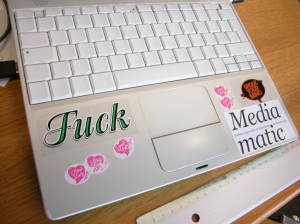
photo credit: Nadya Peek
click the pic to go to the corresponding pic in her Flickr album
DIY trackback
digg.com
you can find all of my projects overhere


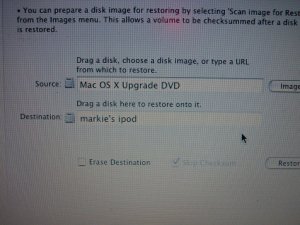
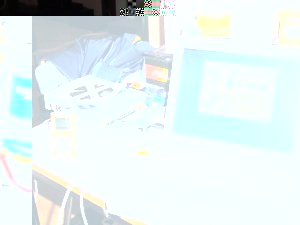



















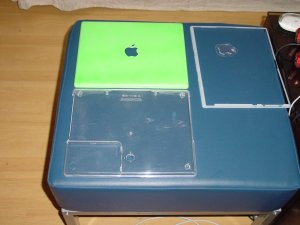


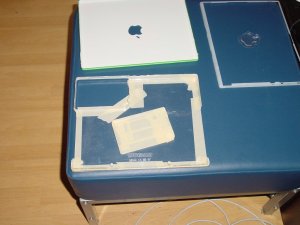
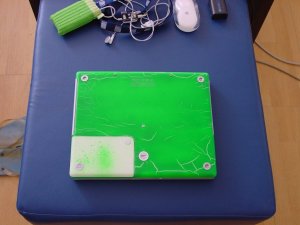




The end result looks great. I even first thought it was stock (not an apple literate here, so forgive my unknowingness please *g*). Good work! :)
nice work!
sorry to hear about the bottom though.
how much did the ibook cost?
nice….have fun trying to sell that when the time comes
Did you use paint or vynil dye? I’ve never seen paint work very well on plastic components.
#5 I used acrylic paint
#4 I’m pretty sure I can sell it, if I wanted to… it’s in better overall shape now than before
#3 I paid 225 euro for it and I bought a new battery once I had the keyboard repaired (although I now have a blank keyboard in it), so in total it cost me 375 including the paint… a similar non-modded G3/600 fetches around 400-450 over here at the moment. :-)
Oh wow, on the frontpage of digg.com!. :D
Very cool. But even cooler would be the transparent iBook … sweet.
pretty cool. Seems like a lot of work, though. I’ve just put my favorite bumper stickers on the cover (carefully placed as to be readable when open). Makes great converstaion at the java hut!
Heh, I tried the same thing. I had a bitch and a half getting the white to come off (I used paint thinner) and the plastic ended up cracking.
I just ended up finishing the thing by spray-painting the outside.
I’m glad you had better luck than I.
what kind of alcohol did you use?
oooh thinner thats bad it melts the plastic it´s like using nailpolish on clear plastic surface it turns dimmed
Why would someone want to make their ibook look like the $100 laptop?
did you use any primer at all? if you did, it probably wouldn’t have cracked like that.
I definately would have kept the transparent look, that looks awesome!
he used isopropyl alcohol… “rubbing alcohol”
Unless the primer is clear, it would be the color that shows up since he was painting the inside of the case.
Word of warning! Newer iBooks unfortunately don’t have this transparent layer, they are just solid acrilic…
So no re-painting joy for me, I’m afraid:,(
call me a follower if you want, but i am so about to do the same thing. i know color ware does this too, but i can get all the necessary stuff much cheaper than they’d charge. thanks!
Damn! I too have the solid acrilic model. I so wanted a fire engine red iBook. Too bad.
can u do this on an ipod photo?
Too bad the paint cracked! We really enjoyed your struggle : ) we now really want to do it too… against all better judgement!
We’re stuck with lame non-transparant a PowerBook and iBook.
Thanks for the great story!
Nice work I have a Marathon I book I’m working on I will post a link when it’s done. If you really want to color your solid ibooks use dye on the out side of the case. there are quite a few different types of dyes to choose from. Otherwise find an older case or send it to ColorWare Inc..
I just finished coloring my ibook. I have a 12 inch one that i made black and also made the apple logo glow red. I would suggest using a flat paint and spray the inside of the case. Even though it’s a flat paint, the plastic on the outside will make it look glossy! I also painted the cover for the battery which came out really well. for the apple logo, I found some red tape, about 2 inches wide that it used to fix broken trailer lights. it works great! If you dont’ want to try to push the logo of the apple through, you should be able to get underneath it on the inside with something thin to get the glue off of it. for a nice finishing touch, try to find some armor-all to clean the top when you’re done. it adds a really nice shine to it, without hurting the plastic. sorry to hear that your laptop didn’t go so well :(
Hey,
My LCD back cover of my 14” ibook rubbed up against some blue paper and turned a little blue. I tried to get it off with some heavy duty cleaner but I think it took the enable off and made the color worse. It there anyway I can clean it or fix it with out looking tacky? Such as a sticker, plastic case or something.
Thank you,
Luke
cool it look really good
how fucked up can you get screwing up and ibook like that?
you dont have a mac mind.
>you dont have a mac mind.
Oh, I’m pretty sure I do, ‘think different’ remember? :-)
But… I like a whole lot more than Mac alone and I don’t like everything Mac makes and I don’t like stuff just because it’s Mac. I like white iBooks, but I like my one-off lime green iBook a whole lot better. Because it’s mine, because it’s unique (whether you like it or not, I don’t care) and partly because it stands for what I’m doing and how I approach things.
But be my guest, criticize it, I don’t care. Make sure you check back here in a couple of months to see what I did to a powerbook, alright? :-)
could you or someone else walk me through the steps of removing the bottem? I’m almost done i just need to remove the back panel
@ #29,
When you have removed the battery and all the screws (make sure you got them all) you can ‘crack’ it open by using a creditcard or something like that. Try to work your way round your iBook on all the sides and see where you can get a start… Once there’s a little movement somewhere you should be able to get it all off…
good luck,
-mark
are there any screws underneath the rubber pads on the bottem?
yes there are… and also in the batterycompartment…
maybe this is of any help…
cheers,
mark
i am finally comleted. i just wanna thank you so very much for your expert help.
How much was DAt iBook izzle G?
>How much was DAt iBook izzle G?
Well, until now I paid something like 400 euro… 225 for the original iBook (which was and still would be an absolute steal at that price), 129 euro for a new battery, 10 euro for a G4-keyboard and then some for paint and stuff…
ziet er (onverwachts) goed uit dat groen!
heb jij enig idee wat de laatste versie van de ibook was die nog met die geverfde transparante cover i.p.v. de solide witte cover is uitgekomen, en of het mogelijk is zo’n oude cover op een recentere versie van de ibook te zetten?
hey what kinda paint did you use… i freakin love that color, but i need to know what brand it was
Next time try Krylon Fusion spray paint. It is meant for plastics and comes in a ton of colors.
I used that same paint for a Color Classic once. You should redo the bottom since the top came out so well.
QUOTE “did you use any primer at all? if you did, it probably wouldn’t have cracked like that.
— mrfreeze 13 December 2005, 04:46”
He might had use a Primer, but he was doin’ back painting like on RC models chassis. So if you use a primer, you will have an opaque layer before the color one. As a result the color will be opaque and not bright.
hey thats really kewl i think they should make colored laptops instead of boaring white and silver. i like the tangerine ibook but they dont sell it anymore=(. but you did a realy good job.
Keegan
I’m here via the IR camera, which was on StumbleUpon. I HAD to keep reading!
Yours looks damn snazzy! For my laptop, I didn’t go through nearly as much trouble: I got some clear vinyl (sign quality) on eBay, and covered my laptop with that, then sprayed glue on the clear vinyl, and added fabric and another layer of the clear vinyl. I’ve got a pink laptop (with lots of body piercing stickers) for far less than the cost of a pink laptop – but I really admire the work you put into yours.
I’ve added your homepage to MY StumbleUpon and del.icio.us so that I can easily refer back.
Hey just wondered… how the hell did you get the locking mechanism off of the underside? For the battery I mean…
wait wats this site for u to make us are laptops maccs in a color or for u to make it and we pay u ?
Cool endeavor
I tried this with my iBook G4 1.2Ghz Korean version, and i notice that the korean version does not use the clear plastic at all. Instead, it used REAL WHITE PLASTIC :( However, I deleted a lock-signs and informations by rubbing alcohol ;(
So i’m telling you all. Do not ever try this on iBook G4 1.2Ghz Korean version. They actually used white plastic for covers.
hi i’ve read your blog a minute ago and (i know it’s a old enty but i hope you answer anyways) because i wanna paint my macbook new and saw that you used some kind of alcohol to remove your white color!
could you tell me which kind of alcohol yo used?
sry for my worse english,
greetings from germany ROMSY
Beau travail.
d’identifier la ventilation est bonne.