Zen and the art of ibook keyboard-maintenance
or… Mark’s Keyboard Repair (yes… click that link :-))
Anyways…

click for a bigger version (you don’t want that, believe me!)
Right… this was the ugly starting point (well, I already spent some time of course to get all the keys of the keyboard). I also noticed a malfunctioning R-key and thought it had to do with all the filth in here… yuk!
This was some time later… I had everything spread out on my kitchen table. I noticed some little joints hadn’t been connected well when I took ‘em apart, so most definitely this keyboard could use a service…
Yes, I washed & dried them… all…. (no joke) :-)
same goes for all the little joints (and I assembled a few back together…
I also decided to put a piece of anti-static plastic in between, cause originally a sticker was put on one side and the metal plates has holes in it… so on the other side (which is the top side right under the keys) there was the sticky side still in between the holes… anyways… if this all doesn’t make sense… I decided to do this to let less dirt stick under the keys… :-)
...and then I found out my keyboard still malfunctioned on some keys and after an extensive search I found this little crack (hardly viewable on this picture…)
So, this became the laboratory-setup trying to fix this…
Plan A ...trying to open it up and insert a piece of metal wire… didn’t work…
Plan B ...punching holes through the plastic…
...and put a piece of metal wire through there… didn’t work…
Plan C ...at least make sure on side is connected well, so I followed the trail to the connector and connected a piece of metal wire there…
...and made a little needle, to punch (and stay there) in between the plastic. I inserted it in between the layers of plastic…
THAT DID WORK! (the 4 and the R we’re malfunctioning previously)
...taping her up…
...and it keeps working…
...and even though I had the feeling I already was there… I still had to put back all the joints and all the keys… Hmmmmmmzzzzz….
Well, I started off with the ‘difficult’ keys….
...and sometimes I needed a picture to guide me… :-)
Wow! this looks much better than this, now doesn’t it? :-)
Wow! I still have all the joints!
And finally, believe it or not, it’s finished! [insert a very big smile here]
I don’t have numbers/statistics of this project(like number of parts or such), but even to me it’s amazing it all went well… I mean… bending countless little pieces of plastic (and not breaking a single one of them!) and even don’t loose one little part (I forgot to take pictures of all the keys & joints in a soapbath…)... I’m very happy it all went well… Pheeeeewwww…
Message from Mark's family this site has been made static. This means that it will be no longer possible to comment on his ideas and projects, but that we all can continue to cherish his creativity.you can find all of my projects overhere




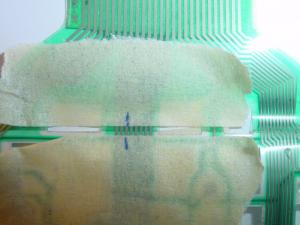

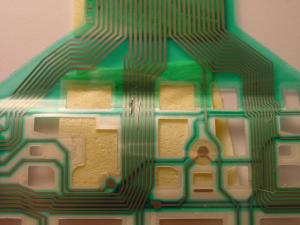
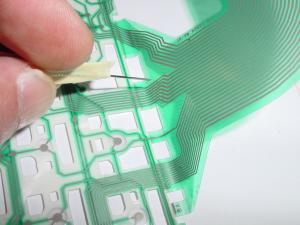

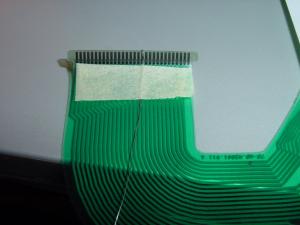
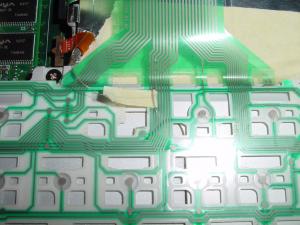
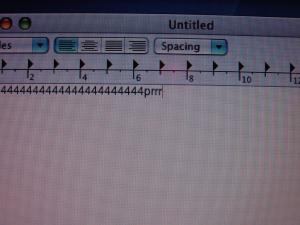
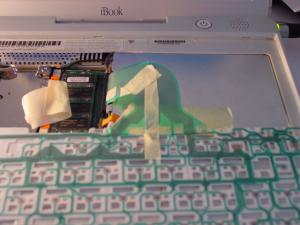
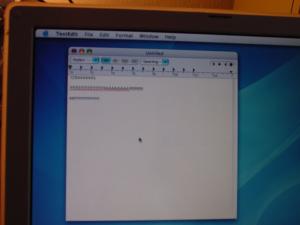
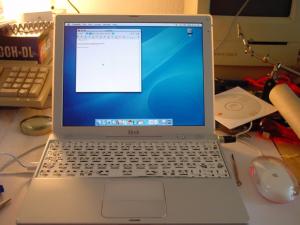










interessante zen-oefening
Great pictures; a key dropped off my keyboard tonight, and I was able to fix it thanks to them.
similar to fil: i fooled around with a key and figured it out much much quicker with your pics. thanks! you saved me a lot of irritation so i’m very pleased to have found this.
[btw in case you don’t read dutch: loek (above) says: interesting zen exercise]
Actually, Mark ís a Dutch guy, so he can read dutch perfectly I suppose…
This has TOTALLY helped me get my caps lock and shift keys reattached. THANKS!!
I have a “lower-quality”
notebook computer. However, the structure is
the same. One key came off.
Should I take the white “X” legs off? Does it matter which leg? The little tabs look like they would just love to snap off if they had a chance.
How do you reattatch the keys? my key fell off and it won’t go back on.
Where can you get the cable connector part?
My “L” key was totally dead – Plan C worked for me. The pictures really helped. You are awesome! Thanks!
Wow! this cleaning was even more deeper than mine! I put a link to this page from my small article, even if the languages don’t match :-)
http://www.marzocchi.net/Olafsen/pmwiki/pmwiki.php/Hardware/PuliziaDellaTastieraDiUnIBook
i’_ issing 4 keys, side by each. (diagonal fro “8-1” to the left co_and key (apple)). does this so_nd like _ore that __st a cleaning proble_?
I’m totally impressed but I am also totally afraid to mess with those plastic pieces. The keys I took them all off but to take of the plastic part without a cracki_g them . I’m _ot sure I ca- do that. Do you have a_y suggestio_s?
I am wondering after taking the keyboard panel off from its slot, with what should I clean the debris left on the interior where I can access the airport card etc… I tried Dust Off the compressed gas dusters but there is stuff stuck in there… And I am nervous as not to get shocked. Can you give any ideas?
i will be buying a used ibook g3. is it safe to go through this process carefully? The keyboard looks worse then the one in the picture.
How do you take the keyboard ribbon cable out of the connector that attaches under were the airport card goes? please.
i notice in the last picture for plan b there is the ribbon but without the black connector. Ive got a new keyboard for my old ibook and this has no connector, your help would be much appreciated. thanks
i fooled around with a key and figured it out much much quicker with your pics. thanks! you saved me a lot of irritation so i’m very pleased to have found this.
My iBook G4 accidentally receive one shot of alcohol, i put inmediately face off, shut down and battery remove. I clean an disassembly but not work. At power on computer the keyboard produces noises (tap key continuosly) if tap Shift key stop noises. The plastic piece (sandwich printed circuit) show some points look like rust over gray lines. Sugestions ?
And excuses by the English…