How to make a 2-player SNES of your iBook
In this time where the next round in the consolewar just started, a lot of people are getting themselves an Xbox360, PS3 (well, the lucky ones) or a Wii (the smart ones). I thought it would be nice to pick up on some retro-gaming, for the rest of us, or simply for those who think $249,- or more is still a lot of money to spend on a toy. No matter what the reason is, if old (in this case SNES) games brings a smile to your face and you happen to have an iBook, or any Mac in this case, this how-to is for you.
This How-to also is for all those people who like the stuff the marvelous Ben Heckendorn makes (I know I do!), like his SNESp, but think a custom job by himself is maybe a little too far-fledged and maybe a lot of money to spend on a retro-system.
introduction
Emulators are already a long time with us. I used to play SNES9x, which is featured in this article, on my Pentium 133MHz, which must be like 10 years ago.
The thing is, on a keyboard, it’s only half of the console-experience. So I wanted real controllers on my emulator. In this case they are the marvelous Sony PS2 dualshock2-controllers.

Sony’s excellent dualshock2-controllers
click to enlarge
If you look around, some people even find this the best controller ever. I’m not gonna discuss that right here, but having had a Logitech Rumblepad (a dualshock ripoff) once, I can say, nothing beats a real console-controller.
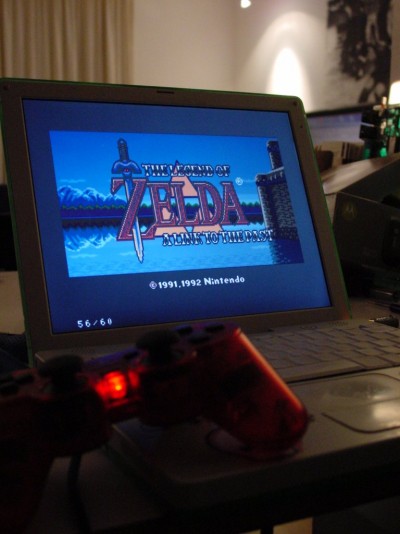
...a link to the past
click to enlarge
So? How do we hook these up? A long time ago already, I bought a Mayflash Super Dual Box, which is a small interface in between two PS2-controllers and a USB-port, in my case on my Media Center. I bought it about two years ago at Lik-Sang, a well known gaming retailer from Hong-Kong. But with the PS3 on it’s way, our Sony overlords thought it was a good idea to put them out of business…

The Mayflash Super Dual Box
click to enlarge
Any way, if you look around carefully you’ll find places where this interface is sold, it’ll probably go for around $15 or less. This interface has worked wonders for me the last couple of years. I’m not much of a gamer, but I was able to finish almost all of the Need for Speed-series and Grand Theft Auto as well on these PS2-controllers hooked up to a PC. Only thing is, there’s almost no PC-game left with a decent two-player option. It’s single-player or online, so if hooking up to a PC is what you’re looking for, you can also look for the Smart Joy plus-adapter instead of the 2-controller-version. The console-version of game-titles most of the time have a decent 2-player option, so if you want to use your controllers in combination with an emulator, I suggest you get a 2-controller-interface.

The SmartJoy Plus one-controller interface
click to enlarge
But… we want to hook them up to a Mac. Macs aren’t known for their gaming capabilities but running an emulator (of a machine as old as a SNES) goes quite well. Next to that, for non-gamers like myself, investing in something like a PSP would be ridiculous and in combination with a Mac-laptop, in my case an old iBook, you get a true classic console, with real controllers, whereever you go!
So how do we do this?
the actual how-to
First of all we need to download the emulator itself. You can find SNES9X on a mirror provided by snes9x.com, this one for instance.
Once you got that installed, you need ROM images of the games you want to play on your emulator. Well, I’m very sorry but I can’t give you pointers on how to get those. Most of the games are still copyright-protected which means, as long as you don’t have the original cartridge, you’re not entitled to play the ROM-image. I’m sure you’ll find your way in finding the ROM-images, they float around… If you want to keep things legal, make sure you get the original cartridges of the games you play on your emulator. You can probably pick them up for scratch on eBay. By the way, I’m not a legal expert and this can also depend on where you live. Let’s make one thing sure though:
geektechnique does not condone piracy!
And then? The Super Dual Box doesn’t come with Mac-drivers, so how are we gonna make sure this works? Well, this took quite some experimenting and I couldn’t find a single source online who got this Dual Box working on a Mac.
Anyway, what worked for me is the tool USB Overdrive. It’s a device driver for Mac OS X (Jaguar, Panther and Tiger) that handles any USB mouse, trackball, joystick and gamepad from any manufacturer and lets you configure them either globally or on a per-application basis.
So, download that one and install it too.
When you plug in your Super Dual Box, you’ll see it’s recognized as a MP-8866 Dual USB Joypad.
Now, the only thing is, it seems as if both controllers are recognized as the same one! So if you press a button on the one controller and you press the very same button on the other, the tool shows you pressed the same button…
Now only, when you configure your controllers in SNES9X, they are recognized as two different controllers! yay!
So, that’s actually it! Easy does it (once you know how…) Head back to SNES9X and play your favourite titles, with a friend if you want!
Oh, by the way, I hooked up the other interface, the Smart Joy Plus, too and that one works also!
verdict
Well, a verdict if there is any. Whenever I go somewhere, I’ve got my iBook with me, so putting a controller+interface in my bag is a small price to pay for the ability to play old-school classic games whereever I am. Make sure that if you are using this setup for more than just an experiment, that you get the official cartridges of the games you play and pay Alessandro Levi Montalcini, the writer of USB Overdrive his $20 for the program.
That leaves me just one thing,
have fun with this setup! *^_^*
Message from Mark's family this site has been made static. This means that it will be no longer possible to comment on his ideas and projects, but that we all can continue to cherish his creativity.you can find all of my projects overhere


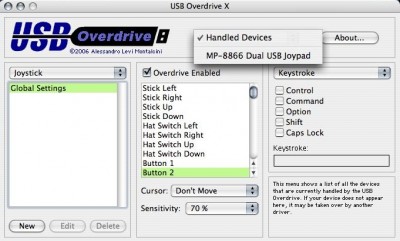
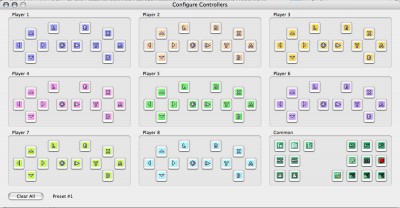
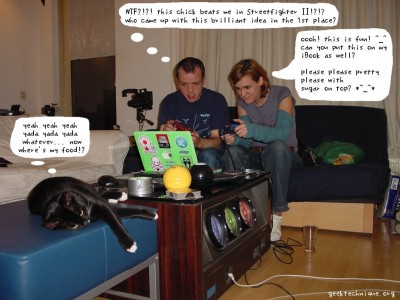




Markie got schooled by a chick!
But hey, it’s good to see gamer chicks.
Oh, and thanks. I’ve been looking for a good SNES Emulator.
Earthbound, here I come!
Do you know if the dualshock->usb convertor plays nicely with linux? I have just been thinking about doing something similar (2player River City Ransom nes action! woo!).
@james:
For linux-support on this interface, I came across this link while doing my ‘research’ for this. (It’s also in my del.icio.us-links on the right).
It does seem it has the same ‘problem’ of seeing one device instead of two, but that guy solves it very nice.
dude, you rock.
Thanks Mark!
I was thoroughly disappointed when they shut down lik-sang I’ve had that little red smart joy plus for quite some time now.
Merry Christmas
Sigh. And now you know why I dislike Sony products, and will never buy one, again.
hey dude! thanks so much! Nice laptop by the way ;)
hey i have the snes9x, smart joy controller and just dl the usb overdrive but i cant seem to make it work. it pops up in the usb overdrive but i dont know how to use it. can u help me?
You might want to spend $18 on the apple video adapter, which will give you a composite and S-Video out from your iBook so you can play on a TV.
I have a iMac. I just cant get the smart joy controller to work on snes9x.
how did u get ur ibook green like that… thanks
i did this before but with a bunch of junk parts (pentium pro 233 cpu running dos with snes pads hooked to the parralel port) ran 100%
I have a PowerBook G4 with OS X 10.3.9. I tried doing it with Snes9× 1.43 and the “super dual box”. Using that Usb Overdrive program. It still won’t read either controller as an input though. It reads it in USB Overdrive but not SNES9X.
Darn!
I wonder if there is anyway to salvage my ibook with the gpu problem for something like this… could I build any kind of Console into the casing of my iBook??
for an alternative to usb overdrive,go check out controlermate at http://www.orderedbytes.com/controllermate/
i was wondering if any of you could help me i want to do this but it windows what can i do
hey, i get it to work beautifully with one controller- when i hit the button with usb overdrive up it sees it as one press, but when i hook two controllers up it flickers on and off like im tapping it really fast- it picks up both. but now in game the sensitivity seems to be boundless regardless of the setting. still in game it picks both controllers up as player one because in usb overdrive i mapped the keys to player one but aparently i cant map the player two buttons,,,, it may just be the way that snes9x is set up, i cant figure out how to use the controller mapping to work because the way i did it i put the L,R, X,Y,A,B on letters on the keyboard and told usb overdrive that thats where these controller keystrokes are. If you could tell me how to use the controller config setup in snes9x then i guess i could be rollin with the setup, not sure why it flickers and gets extra sensitive though.