How to make Mac SE/30 audio visualizers
First, what does an audio-visualizer, a CRT-tube turned into some audio-oscilloscope do? Well, for the best impression, I’d suggest you watch the video:
direct link to video
Next, why would you want to turn a Mac SE/30 (or any Compact Mac for that sake) into this audio visualizer?

pic by Nadya Peek (with Marco‘s camera)
click to go to the corresponding pic on flickr
...to have just such a splendid act as your favourite rockstar Krause of course! (euhm, your favourite rockstar after you discovered her MySpace that is…) *^_^*
The pics above are from the performance at Mediamatic in Amsterdam at the Museumnight. Since a while, I’m working together with this other rockstar ( ^_^ ), Krause and last night was the first venue where she performed with this geektechnique-gear we made in conjuction!
More pics of the performance can be found in my Flickr-set of the performance.
Anyway, back to the Macs, why’d you want them? Well, if you’re not a performing rockstar you can always make these to impress your friends and/or integrate it into your stereo. (I think I will, after Krause’s done with them ^_^)
disclaimer
First, there are more projects online like this one. My inspiration mainly came from the guys and girls over at censtron.com although at this moment that site seems down.
Next: In this How-to we’ll be doing weird things with CRT-tubes and if you’re not familiar with that, DO NOT ATTEMPT THIS. Seriously, I mean that. You can get nasty, even deadly shocks from a CRT-tube…
I can’t be held responsible for any damage you do to yourself, your equipment or others.
the actual How-to
First of all you have to find one, or in my case, two identical Compact Macs. When you look around on eBay and such you should be able to find one for near to nothing. I’ve bought five of them over the last few years and in total I paid 50 euros, three of which even came with these excellent carrying bags!
Then, you need this special torx-screwdriver to be able to open it up. Officially you’ll need a long (at least 6”/15cm) T15 torx screwdriver (such as the Craftsman Professional series T-15 Torx screwdriver, #47431) to remove the screws from the back of the case, but in my case I could only find shorter versions and I got rid of the excess plastic with sandpaper, so now this is my special ‘Compact Mac-screwdriver’.
WARNING!
Once opened up you need to discharge the CRT!!!
There’s an excellent repair-manual overhere which explains exactly how to discharge a Compact Mac.
I took all the guts out of my Mac SE/30s cause I also had a paintjob planned, this is, of course, optional…
(Looong ago, I did paint a Compact Mac before, you might spot it on pics of my livingroom. It’s still in use…)
two empty Mac SE/30-shells…
my shower turned into a paint shop…
and two finished shells…
Enough with the painting, it’s time to explain the modification we need to do to these Macs for turning them into these visualization-units.
From the CRT you see four wires running to the circuitboard. These four wires are connected to the deflection coils, which function as electromagnets. Two wires are for horizontal movement of the beam and two of them are for the vertical movement of the beam.
Since we wanted to make these Macs in such a way that we (that’s Susanne aka Krause and me) could experiment with the different effects and such, we decided that we would bring all the wires to the outside of the Mac.
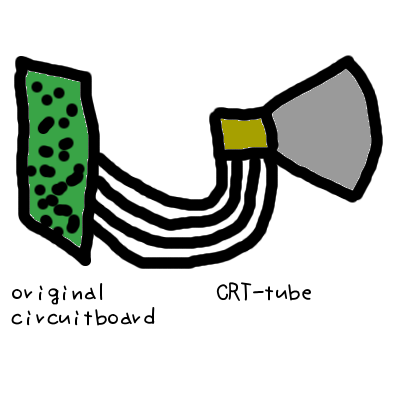
this is the original situation for one Mac. Four wires running from the circuitboard to the neck of the CRT.
This is what we are going to do. Bring all four wires of both side to the outside of the Mac, so that we can experiment with simple interconnects to achieve different effects/patterns and such.
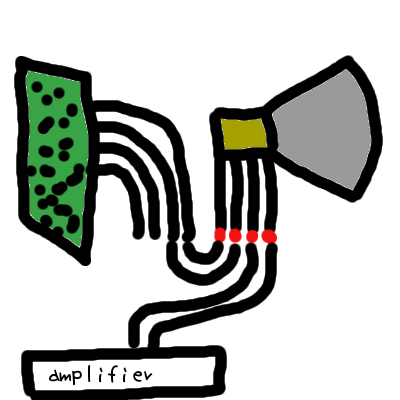
The two remaining wires, in our case at this moment, the two wires responsible for horizontal movement of the beam, are connected to the speakerterminals of an ordinary amplifier.
euhm, yes… it’s still an Apple..
Here you see one side (the circuitboard-side) of the four wires, which we connected to longer wires (out of CAT5-cable in this case)
...and the side which is connected to the neck of the CRT-tube…
In the mean time we also pointed out on the casing of the Mac, where we want to have our connectors.
...drilled holes…
...and put simple banana connectors in…
This is the Mac on my kitchentable with two times four wires coming out of it…
And the inside of the casing. Be careful!. We made a mistake here in our first attempt. It seems the inside of the casing is made of some foil or such. The casing does conduct electricity!
So make sure you isolate the connectors. Normal bananaplugs are designed in such a way that you can put a piece of plastic on both sides of your drilled hole, that way you can isolate the connector from the casing.
Ready to be put together again.
...and our first test shows it works! (We wore gloves to make sure we wouldn’t get a shock while experimenting with the CRT-tubes…)
...and both of the Macs constructed back together again. If you look carefully you can see the interconnects which take care of the vertical signal and the wires running to the amplifier.
When we connect all four wires again with interconnects, we still have a fine working Compact Mac!
So, this is it. Have fun while making this (be careful!)
...and last but not least some more pics of Krause in action on the Museumnight at Mediamatic.

click to go to this pic on Flickr
picture by Nadya Peek (with Marco‘s camera)...
...who also made this awesome poster for the venue on the Museumnight.
added
...and after being on tour with Krause for a couple of months (that’s the Macs, not me ^_^), these Macs are back home (in one piece! *^_^*)
DIY trackback
MAKE:blog
Hack A Day (yay!)
you can find all of my projects overhere


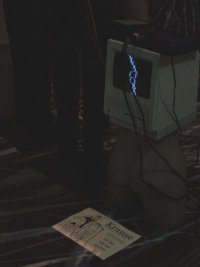












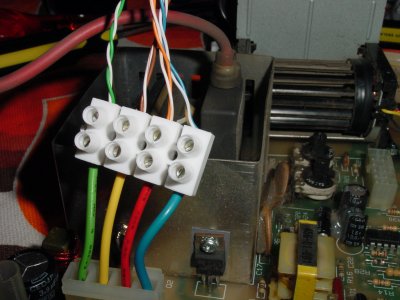
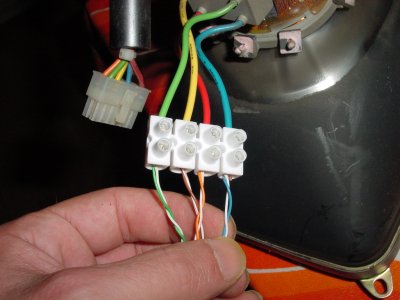
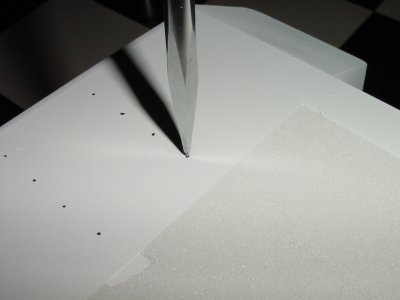




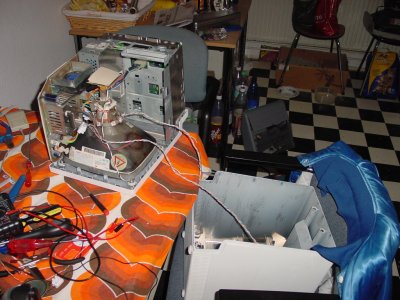

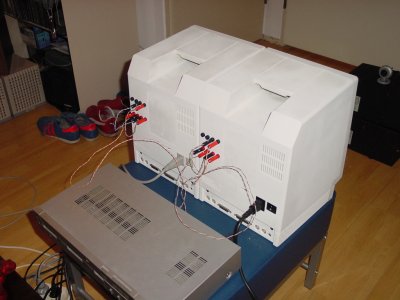





Hey people, nice hack. A little note about something which you probably already know. A CRT which is not discharged can be lethal. I saw you guys have a warning and a link to a page of instructions but maybe you can mention the words “death” or “lethal” in there somewhere. The linked instructions only mention serious injury. Cheers!
nice fun mod! Nice table cloth either :P
almost related: playing music with a screen: http://www.erikyyy.de/tempest/ and obviously my 2 cents: http://mazzoo.de/blog/2003/04/25
m.
PS: hyperlinks don’t work in the comments :(
...now they do... ^_^
Wow! The 60’s will never die…
Great instructable.
We used to do this with old TV sets, a lifetime ago! I see you are using the existing Mac vertical sweep for your “timebase” axis. Try driving the vertical axis off the audio amp, but through a large capacitor. You’ll get great Lissajous type figures, particularly off bass strings…
Ahh – found a site that illustrates the old TV mod and results:
http://www.fly.net/~rupertg/onomatograph.htm
can you post also this image?
http://geektechnique.org/images/sketch-1.jpg
http://geektechnique.org/images/sketch-2.jpg
http://geektechnique.org/images/sketch-3.jpg
thanks
:-)
Lorenzo
@Lorenzo:
oh, shoot! I didn’t even notice… hmmmz… I made .png’s of those instead op .jpg’s but forgot to change it in the code…
solved!
OMG! i totally love the table cloth. seriously, so retro! it has been in other mods too, no?i also love that you preserved the integrity of the mac. “When we connect all four wires again with interconnects, we still have a fine working Compact Mac!” i love it! keep up the good work!
you are fool! you destroyed 2 mac se!!! however it’s a good hack….
Nice hack!
Wow, this is amazing. Not the hack, this creepy Deja Vu feeling… almost like I have seen this before. Oh wait, I have….
http://www.hackaday.com/2005/03/19/wave-vessel-audio-visualization/2
At least this rip-off isn’t as blatant as your Fuji IR camera hack that was identicle to the same one featured on Hack A Day.
Why not try coming up with something yourself for a change.
oh geez, where to start with people like you…
>At least this rip-off isn’t as blatant as your Fuji IR camera hack that was identicle to the same one featured on Hack A Day.
yes, the whole world seems concerned about who did what first, except Geoff, Ka’Nai or me… now that’s odd isn’t it?
And about this one. I credit censtron in my story as being the inspiration for my project (but you probably already were busy scrolling down to the commentbox before you got there, right?)
If you can’t stand the fact that my camera and/or this got blogged on HAD, go complain there…
>Why not try coming up with something yourself for a change.
Oh sure, like I haven’t… and the next time I do, you'll be the first one to congratulate me on that, right? Oh man, you're the best! Where would the world be without people like you!
:-)
if you still don't get it, this is an open-source ballgame. If I do stuff for which I got my inspiration elsewhere (which is not always the case, not in a long run), I credit those people. And about this visualization-thing, as you can read in these comments, that's been around since the sixties, and on censtron, you can now see wavevessels on compact macs as well (although they tried to sell those as artpieces and because they didn't, they decided to destroy them... :/ ). Now you go figure it out where else you can complain with HAD as a main reference to your life... Then I continue on stuff I like to do.
I looked at your projects and most of them I have seen done else where. It also looks like you ripped off the first Fuji IR cam guy more than once. He had you beat on the blue LED in the mouse. He posted it in his journal back in 2005.
http://dolphingeek.livejournal.com/35734.html
Oh and when did he do his Fuji hack vs yours? Back in 2005 also. I found one of his websites referenced into a post talking about the IR hack on Yoshi’s forums.
http://www.yoshi.us/forums/showthread.php?t=15763
So it looks like all you do is spend the day trolling the web looking for things to rip off. I sent Ka Nai’a a e-mail telling him because he sais all rites reserved on his site.
>So it looks like all you do is spend the day trolling the web looking for things to rip off.
Hahaha, OMG, well I can guarantee you that is not the case. By suggesting this you make it very clear you don’t know anything about me, that’s for sure. But now you brought up the subject, what is it you do all day?
Really, I’ve explained myself more than once about the Fuji IR cam, I’m not gonna repeat that yet again. Go look for it in the 150+ comments on that project and/or in all the comments on HAD. And if that's not enough explanation for you, I'd really like to know what it is that you and other
trollspeople find this so enormously interesting.And about the blue led mouse, you must be really eager to nail me down. Any reason for that? FYI, I’ve been making those mice for me and my collegues since 2003. The first time I mentioned it on this page is in my ‘boutique’, a little experiment when I introduced v2 of this website (I dropped it in v3) and that dates back to march 2005… Even though I’ve been making them for a while already in march 2005, even that date is before the date in the journal you see as ‘evidence’ in me ripping off something like a blue led mouse...(tssssssssss...)
>Back in 2005 also.
Mine too, in case you hadn't noticed, you're really bringing up old and long discussed stuff here...
>I looked at your projects
Well, that's magical, I wonder how you did that. My logs tell me that you spend 2 minutes yesterday on this page, from the moment you came here till the moment you commented (that includes your typing). Today, that's up to 4(!) minutes, but without clicking on any other link... (really, for me that's one command on the unix-commandline to find out... cat access_log | grep adsl-69-104-79-122.dsl.irvnca.pacbell.net | more). In other words, it looks like you already have formed an opinion without actually really looking or reading. That's very nice and can be a handy feature too, but in this case I don't think anyone is interested in hearing it.
So, before you really make a fool out of yourself and go all microsoft on me, acting as the almighty who thinks he’s in a position to judge about people like myself, you really should consider spending your energy more wisely.
>I sent Ka Nai’a a e-mail
Well, I’m pretty sure he gets as tired of people like you as myself… So who are you trying to do a favour here?
Oh and one more thing, if you want to keep this thread going, you might as well consider losing your anonimity or are you afraid there’s too big a contrast between the people you are judging so meticulously and yourself? :-)
BTW, have a look at the quote of the day, I think that fits you perfectly
Bah,
Please stop trying to drag me into this. The first time you tried to do this I told you I don’t care. I got your e-mail today but I wasn’t able to respond so I posted a response on my website that you are more than welcome to read. What I find disturbing is it appears that you and I are both in Orange County somewhere.
If you want to talk to me stop being such a jerk and stop hiding behind e-mails that expire. Stop thinking you are acting on my behalf because I don’t know you and really the only thing I do know about you is that you are some nut-job and I have a zero-tolerance policy for nut-jobs.
Oh, and to keep this on-topic. This is pretty cool. I wish I had my old PowerMac 8100/80 still so I can do this but I do have an old TV I could do this too.
What would happen if you did this to an old style front projection big screen TV? You know, the ones with the seperate R G B guns. It’s basically the same thing. I would even take some band pass filters and have like Red be anything between 10-1000 hz, Green 1001-10,000 hz, and Blue 10,001 hz and above. That would be totally wicked I bet.
Really great, but i would have liked seeing a Switch inserted to put the Mac back in “Normal” Happy Mac Mode :-)
Which wires are vertical and wich horizontal?
I think the “Classic” Mac Design is the coolest Computer Design on Earth, I do have 2 of them ( Classic and SE/40) they still work! But maybe …
This looks wicked cool. The flaming seems unnecessary though =X
I think that a 4PDT switch (or 2 DPDTs) would allow you to switch back and forth between visualizer mode and Mac mode.
also, would using an amp with an equalizer have any effect on the visualizer output?
I wanted wobblevison for a while… i have a Mac classic that i found in the trash… no keyboard but it works…. ayayayay did you discharge the CRT with or without a resistor. Is it really OK to touch it to the ground lug… dos it need to be plugged into the mains (so the ground actually really goes to ground)?
Fool! You destroyed perfectly working computers that could have been put to good use with kids.
This is really neat. What happens if you connect vertical to left speaker and horizontal to right? (Stereo sound obviously!)
And to those moaning that it’s a waste of a computer: bless ‘em, but there is more computing power in a watch these days.