getting your eMate wireless...
I’m aware it’s 2006 now… But still I spent some time in getting this marvelous little eMate wireless. Why? because I can and even more, because this little eMate can! And just like my other project involving the same Lucent WaveLAN Orinoco Silver-cards, the one where I put it into an iBook, it’s not like it hasn’t been done before or anything. I just wanted to try this out myself and make a current journal/how-to out of this.
First of all, assuming you just got an eMate, from eBay or such, we’re gonna hard-reset it. That can be done by holding the powerbutton and at the same time tap the reset-button on the back (that can be done wih the provided stylus). You still need to keep pushing that powerbutton and then this message will appear:
...of course we want that and after some other screens, we’re welcomed to our splendid little eMate!
Before we can do anything in particular with it, we need to be able to get software to the eMate. In my case, I did this from a Windows-machine (my Media Center, also my only Windows-machine left and nominated to leave, as soon as I find a proper alternative…). I don’t have a Mac around running OS 9 and equipped with a serial port, so a Windows-machine it is…
I got the software, Newton Connection Utilities, on a CD, it came with the eMate I bought not long ago and I did search for it also, but as it seems, that’s still the only official way to get it. So make sure it comes with the bundle if you’re out buying an eMate.
Then we need a serial cable, I made my own, following this schematic.
Mine doesn’t look so good, but it works… I did however experience some unstable behaviour. In the end I switched the transferspeed to a whopping 9600Bps and then everything worked just fine. You need to change it on the side of the eMate as well in the settings (newton->settings) of the Newton Connection Utilities.
As soon as we started up NCU on the PC-side and hit ‘extras->dock’ on the eMate, we’re able to connect both machines and on the PC-side it looks like this:
On the eMate, once connected, it looks like this, but I didn’t use any of the options there.
Well, we only have one goal here and that is to get this baby wireless… So… all we need is Newton Internet Enabler version 2, and then only some specific packages… If you search, you can probably find NIE2 in total quite easily.
Anyway, we need:
- enetsup.pkg
- newtdev.pkg
out of the ENETSUP map, and:
- inetenbl.pkg
- inetstup.pkg
out of the REGPKGS map.
After we transferred these to our eMate, we only need to find and install the proper driver for our Lucent WaveLAN-card. Because of the splendid work Hiroshi Noguchi did, there’s a WaveLAN-driver to be found here. It’s unavailable for registration and without it, some options shouldn’t work. But as far as I can see, everything works fine in the latest version on the website. He asks to not put a copy somewhere else, so I won’t. You will need StuffIt Expander or something else capable of decompressing a .sit-file to be able to use this package. I used my iBook for that, if you’re stuck with a Windows-machine only, you’ll have to try the StuffIt Deluxe free version to open it.
Here you can see all the necessary packages installed… and the memory we have left… hmmmmz… ;-)
On boot, or when tapping the card-symbol in the extras-menu, you’ll see this.
Now these are some proper settings for a machine of this age… I mean… wow!
Soooo… now we have all the required packages for our wireless eMate installed… except the software we’re actually gonna use on the internet itself. On a standard eMate, you’ll have something like 1123Kb of free memory to install applications in, so we can’t install every piece of software. For now, I decided to install PT100, a telnet client and VT100 emulator for the eMate/Newton. But of course, you can pick and choose any piece of software you like… There’s plenty to choose from.
I installed PT100 just like all the other packages, just one by one using the Newton Connection Utilities…
Now, let’s see if this works!
...getting an IP-address… w00t!
...and I telnetted wireless to the old Mac LC475 in my closet! weeeeeeeeeeeee!
that machine is reachable from the outside world... please don’t hit her too hard, she’s only running at 33MHz… *^_^* )
...connected to a NetBSD/mac68k running LC475… Now ain’t that nice? *^_^*
So here’s the wireless eMate (well, actually it’s busy charging on this pic…)
(and my black SE, which actually is a monitor to my Media Center... So *ahem* yes… that is Windows you see on that SE… sorry…;-))
If you ask me… we now have the 1337357 portable device capable of connecting to wireless networks in the world!!! weeeeeeeeeee!!!
euhm… imho of course…
*^_^*
...so, what to do with it? Well, impress your friends! It’s somehow a little pity we can’t browse wireless networks with this setup so you’ll need to know the names of the networks you want to connect to.
Actually, this one described here is the second one I made. The first one I made for the editor-in-chief of BRiGHT, Erwin van der Zande. On his eMate I installed MailV so he’s able to write for hours and hours on his eMate and mail his scribblings afterwards… wireless of course…

click to go to the corresponding picture on Flickr
Erwin, seeming quite happy with the eMate I gave him *^_^*

click to go to the corresponding picture on Flickr
...and a shot I won’t hold back for the true Mac-heads… the eMate, my iBook and Erwin’s powerbook at the BRiGHT-office…
-mark
earlier on this site
DIY Airport for that old iBook
making a $100 laptop for $75! ...sort of…
DIY trackback
hackaday.com
MAKE:blog
Ars Technica: Infinite Loop: Friday morning Apple Links
TUAW: The Unofficial Apple Weblog
you can find all of my projects overhere

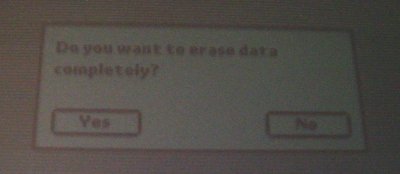
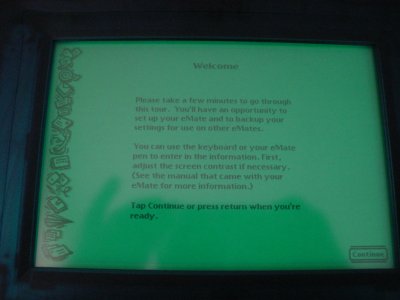
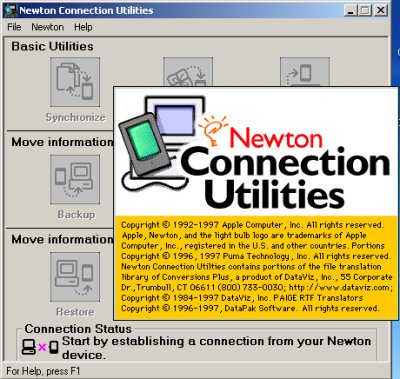


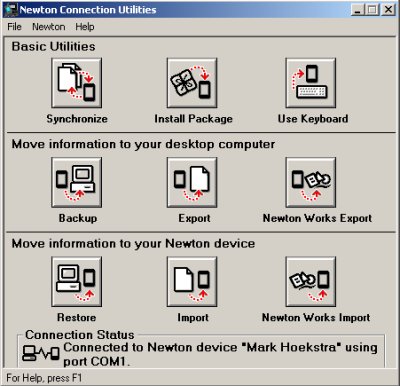
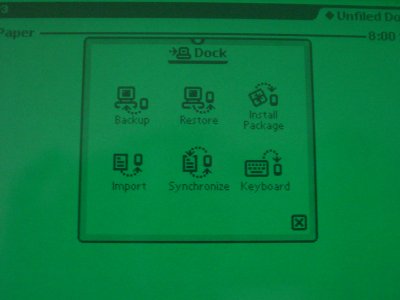
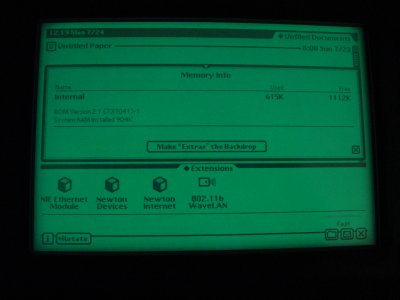
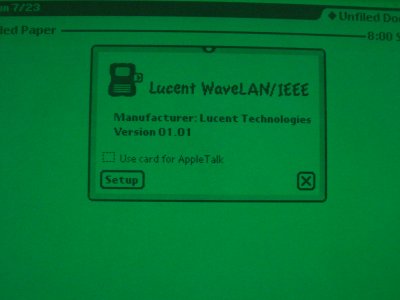
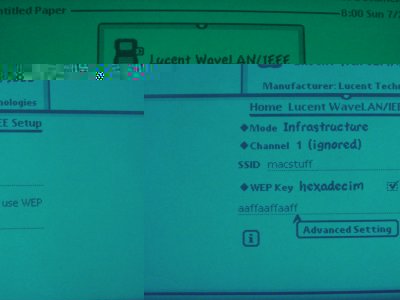
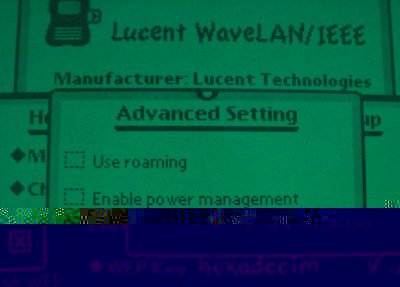
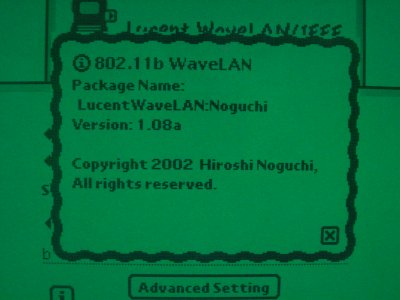
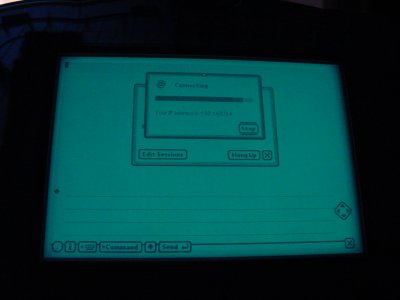
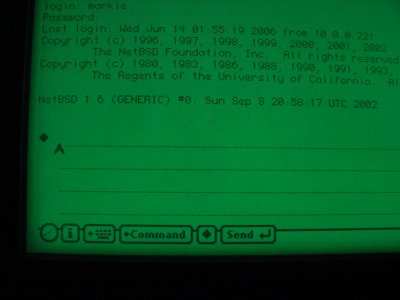


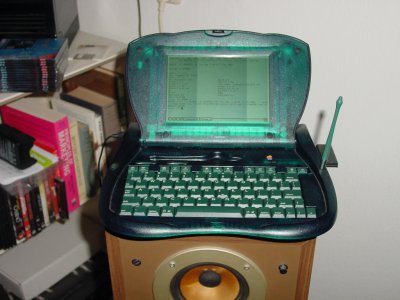




So you didn’t actually do anything except install the bloody drivers and this is supposed to be something grand?
ah… here we go… what’s the matter with it? You only want new and bleeding edge technology with tips and tricks that haven’t been done before, right?
My suggestion is you join this commenter on digg who’s so enthusiastic about it: This is just stupid, we all know already. That and the eMate is virtual trash 3mb of RAM and a 25Mhz processor.
Suure, a hard crowd to please… but look what hits the frontpage on digg.com at this very moment, voted there by people like you…
Want to simplify? Add a monitor
Riiight, now that blows me off my socks, you know that? a second monitor, who would’ve thought… I mean for godsake, who’s kidding who here?
Any way, I write about the tech I love, some of it is new, some of it isn’t. Some things haven’t been done before, some things have. I don’t care. And I’ll continue :-)
Bravo. No, it isn’t bleeding edge. Yes, it is amusing and geeky. For those of you unimpressed, can you make your own serial cable? For those of you who can, if you aren’t amused by this, do your own mods and document it on the web for us. Then you, too, can enjoy abuse on the web.
Thanks for a giggle, kind sir.
It’s one of the better guides I’ve seen to getting an eMate working with wireless.
Now just to figure out how to add more storage without pulling out the wifi card…
what would move this from fun to useful for me is ssh. Unfortunately, NewtSSH is on extended hiatus, and it doesn’t look like anyone else published a port effort.
@Carl: Well, I guess SSH would only work on a 162MHz Newton Messagepad 2×00 or such, not on a 25MHz eMate… Although I can telnet into one of my Sun Ultras at home and SSH from there… ;-)
Screw the stupid flaming, this hack is pretty awesome, if you could figure out a way to remotely access another computer via http, telnet, ssh, whatever you could use it as an MP3 remote (streaming wouldnt be such a good idea via such a low quality connection, cpu speed, and low quality / no sound) but cool as a remote anyway,
dude this is awesome, and dont even think it isnt. if you are a mac historian (like me)(i love vintage macs!), you shoud hail this dude!
someone who disses a 3mb 25mhz machine deserves to get dugg down about 20 feet. You only have to look at the use the guy who got the #1 model is getting out of it.
Mark –
This is sweet! I miss my eMate. Ignore all the trolls on Digg. They are mostly 17-yo kids with the attention span of about 200ms. It’s gotten to the point where I don’t even post my cool stuff on their anymore. Waste of bandwidth.
I look forward to more cool hacks!
– MunkeeAh! Brought back memories of the good ol’ days… when I still had my MP2K. Nice hack… never got to trying it out on my ‘Pad.
I just bought an eMate yesterday at Goodwill for $25. I always wanted one, but couldn’t afford them when new. I yanked the Lucent Silver Turbo out of my mothballed Win98 laptop, as I figured the eMate would be more fun and eyecatching.
Thanks very much for putting this together and posting. Yes, those interested are an obscure and esoteric lot, but that’s what makes the connection so much fun. Cheers!
Andrew
If I do as you described, can I use NetHopper to browse simple web sites? Will NetHopper work without any additional hacks?
BTW, I just built a new battery pack for my eMate and described the process here:
http://lbdesign.com/blog/?p=7
Thanks,—Lee
I can’t wait to try this! I love my emate. I’ve had 3 Palms and all of them eventually just die. My eMate just goes and goes. I’m going to put it to the test and try to find a way to synch it with iCal.
Kinda late to the discussion but is it possible to join a VPN using an emate? At school, its a requirement if one wants to gain access to the internet.
Thank You
I love the emate. As a portable word processor for writers and such, it still can’t be beat (even when you don’t consider how ridiculously cheap they are nowadays).
Unfortunately though, I’m having some problems with the drivers from the chuma site: Although they come out properly named and everything, these files are looking like blank documents rather than the usual yellow package/black ribbon symbol (this problem does not occur with the .pkg files I download from Hiroshi’s site). And when I click on “install package” window in Newton Connection Utilities, these files don’t even show up in the browse window. Any ideas?
My specs:
PB Pismo G3 500mz running OS 9.2.2 and a PM Beige G3 300mz running OS 9.0 (tried downloading packages to both with the same result (I also tried to Stuffit Expand the files btw, I’m told “can’t do” on the PB and “can’t do without Stuffit Deluxe” on the PM). I’m connecting using Newton Connection Utilities and a serial cable going from the emate to the PM.
Problem was graciously solved by Grant at newted.org forums.
If anyone else has this issue, the software you need is PackType (OSX) and Packager (OS9) on this page:
http://www.unna.org/mac.shtml
Just drag and drop the .pkg file into the app.
I did this a couple years ago, bought a waveLAN silver just to accomplish it. The problems are availability of useful network/internet aware software for the newton platform and speed of the hardware. I wanted to use it for AIM but couldn’t find a client for that or get the Jabber client configured with a gateway to AIM. I did manage to sync contact info with osx with iSync using some shareware. As for speed, the eMate is far slower than the messsagepad 2000/2100 and even if you have the rare memory/storage hybrid upgrade chip it is still very slow when trying to browse the web.
To echo the other posts, this hardware is Very eyecatching at coffee shops and even scored me a girl’s phone number once. Mostly though people thought i was using a prototype for something that hadn’t been released and didn’t believe that at that time it was already 6 years old and discontinued.
This is a great guide for eMate 300 Owners to go WiFi. I’m going to place the URL at my eMate Photo Set on Flickr.
http://www.flickr.com/photos/sonnyhung/sets/72057594069361646
Regarding Memory: You can upgrade the memory from (a little less than) 1MB internal storage to about 4MB as there is a memory slot next to the ROM slot. If you’re fortunate they are around $19.99 on eBay from one seller every so often – otherwise they are really pricey. The data pathway in increased so there is a bit of speed increase but barely noticeable.
Regarding speed: IF you’re into hacking and modding your eMate there is a Turbo Hack http://www.felesmagus.com/newton/ematefast.html by Stephanie Mak to increase the speed by about 33% but it’s not for the faint of heart or unexperienced hacker… one could in fact destroy the mainlogic board while attempting this…
I’ve done it but it’s still no way close to the speed of an MP2000/2100. 25mHz to 33mHz approx.
Yay!! My brother is about to give me an emate he found and Im going to have a blast with these instructions! Now that I have this tool I’m going to need to hunt around and find a need…Im sure I need to do something with it!! Perhaps to write reports and do data analysis outdoors where I need something durable and with a long battery life. Thanks.
I’m finally going to get an eMate! I have a Palm VX I found in a thrift store for $5 (like new in box). Been using it for 8 months. Tired of the sucky little dim screen and craptastic OS. I know what’s going to happen when I go to the coffee shop with the eMate and hook into their wifi. They’re going to ooh and ahh over my great new bleeding edge gadget. Then I’ll tell them how old it is and they’ll go “meh” and walk away. The fools! Thanks for all of the great info!!!
really great info and thanks!
but on my side it’s not working? i’ve got the same card and of course the emate ;-) in the mp2000 one led of the wavelan lights up and the other is blinking (traffic). in the emate both are blinking and i cannot log into the router. any idea?
best regards
jan
And still, mid summer 2007, suckers like me are buying wavelan cards on ebay to get their poor eMate wireless. Is it love?
Wavelancard imported, followed all steps, now the bloody eMate tells me I miss the Newton Device Drivers… Help!
I frequently use my MessagePad 2100 as a serial terminal or for telnet over WiFi, but it doesn’t have a built-in keyboard like the eMate does. Fortunately, last night when I needed to use some extra keys that aren’t on the software keyboard (e.g. ctrl, esc, up/down arrows) for managing a switch I came up with the following solution: use my MacBook Pro as a WiFi keyboard for my Newton which was running a serial terminal session. Works pretty well if I say so myself.
Hi Mark,
Ik heb een eMate kado gekregen zonder de originele software. Tijdens het struinen op het net kom ik je website tegen. Ik kende hem al maar wist niet dat je ooit met Newton-spul had gewerkt ,ik werk bij CMD Breda en heb een docent over je getipt: dankzij mij heb je dus uren in de trein gezeten ;-). Is er iets te regelen dat je de originele software, tegen vergoeding, opstuurt ofzo?
thnx!
Hi, I love your HACKS!!!!!
I have a Newton 100 (or 110?) I left it behind after evacuating for Hurricane Katrina. I’m trying to use it several (4) years later and I have forgotten my password. Is their a (simple) hack to unlock it? “Google” hasn’t been my friend. It makes a good paperweight but I would like to use it again.
Thanks BB
This is awesome, thanks so much for posting this. I just bought an eMate and can’t wait to get wireless on it.
ive got newton connection manager and a lot of driver/games/apps/hacks from this site
United Network of Newton Archives
http://www.unna.org/
@revuya (4): “Now just to figure out how to add more storage without pulling out the wifi card…”
I just bought a Sandisk Connect Plus 128MB + WiFi CompactFlash CF Card via eBay. I figure I’ll have a use for it even if it doesn’t work on this device.
But my question is…will it? More to the point, can I get it done without having to make my own serial cable—possibly by way of a serial-USB adapter, or else transferring what I need onto the CF itself. Provided the eMate will work with the CF without considerable configuration and/or purchase of yet more adapters.
(Of course, if I can’t get wireless, I’ll probably skip the internet access; I bought the eMate for a cheap writing machine, and I’ve got multi-card readers scattered all over the house that can handle a CF just fine. Storage is the priority for me. As long as the eMate will work with the CF card.)
@ lee (13):
I had a look at the page. Hmm. I was hoping for something a bit simpler, like pulling out the battery pack and just dropping a few regular batteries into the machine. Dang. Figures I’d need to hack it.
Well, maybe I can find a “new” battery on eBay if I need one; I’d hate to pay $75 for batteries for a machine that cost me $30.
RE: Sandisk Connect Plus
So much for that idea.
I plug in the card and get the message: “There is a problem with this card. Newton cannot recognize this type of card.”
Someone help me out here. Does this mean I well and truly cannot use THIS card? (I.E., I need to track down lists that show what cards this machine can use, and somehow find such a card.)
Or do I need to get this machine online somehow, or else get an adapter to plug into one of Windows boxes, to download a driver?
Most of the cards I can find these days are multi-GB and expensive; I don’t want to spend $50 on a card and find out the machine won’t read it, either. Granted, I could always use the card for something else, but CF is expensive.
And tracking down older, smaller capacity cards is…tricky.
Think an SD in an adapter would work? Anyone?
Head over to the NTLK List. We’ll help you.
Sign up and ask your question.
FYI, it is possible to get this card working.