getting to grips with OSx86
the ‘this has been done before’-disclaimer
I’m not sure what’s up with some people lately but I can guess a couple of reactions/comments on this up front, so here’s the disclaimer… I’m pretty sure some of this has been done before(maybe even most of it, although I couldn’t find a Cinema Display being hooked up to an OSx86-box before and I was dying to to find out), this is just my experience on setting up and running OSx86. Thereby giving insight in what worked for me and what didn’t… If you’re here to tell me it has been done before, you’re too late, I already did that ;-)
the ‘geektechnique does not condone piracy’-disclaimer
Finding & downloading any of the files mentioned can be a crime depending on where you live. I have not and will not be a party to any illegal activity. This information is here to keep you up-to-date, so please don’t steal and don’t try this at home!
Let’s get it on!
A couple of months ago, when the first OSx86-image was making it’s way, I quickly tried to boot it on my hardware, but not with much luck. In the meantime I’ve been keeping track from the side in how things progressed and now I felt it was time I have my own go on the subject. This time not on my current hardware, but with carefully selected parts (which I could borrow for the time being, how nice!). So having a clean sheet of paper to begin with, what hardware did I bring home for OSx86?
the hardware
motherboard:
I was actually searching for the Asus P5G D1-VM, but came across this one. I guess it’s nice it’s an Intel-board (just like the dev-kit). It has the i915G-chipset, which, according to all the information on the forums, comes very close to the chipset Apple/Intel use in their dev-kit. Next to that, it has the Intel GMA900-graphics, which is (as far as I know) exactly the same as in the dev-kit.
CPU:
This was the cheapest S775-CPU with SSE3 I could find. If your CPU doesn’t have SSE3, you need to patch OSx86 accordingly so it’ll emulate it. But with new hardware to choose from, I chose this one. Why not a true Pentium 4? Well, if it runs smooth on this, it’ll run even better on a Pentium 4. It somehow seemed a better idea to try it on this one.
memory:
Crucial PC3200 512MB (CT6464Z40B)
I guess the same applies to the memory. If it runs smooth on this, I can always get a second 512MB-module. With two modules you also get dual-channel, which should speed up things at least a bit. Of course, you can take any PC3200-module out there, I just have good experiences with these Crucial-modules, that’s all.
harddrive:
Maxtor 6B080P0, 80GB 8MB cache ATA/133
The motherboard supports SATA, but I foresaw some jiggling with the harddrive, for imaging and such, so for these purposes I thought IDE was a better idea. (and of course, you can take any IDE-drive here)
graphicscard
HP DVI ADD2 Graphics Adapter Card
Since the graphics which are best supported by this OSx86 are the Intel Extreme Graphics on the motherboard itself, you have a standard VGA-port on the motherboard… but, here comes the magic, you can add this card which doesn’t have a GPU or such of it’s own and then your onboard Intel Graphics will have a DVI-port too! Bring in the Cinema Display! ;-)
case:
Ha! you think I would make a joke out of this by putting it into a beige box? I don’t think so… Well, to be honest, I didn’t have anything laying around and so I eventually just build the system on top of the motherboard-box…
display:
Although I installed/configured 99% of this on an old CRT I had laying around, I didn’t choose for a DVI-add-on-card for nothing, I was able to borrow a Cinema Display (thanks John!) to test things out on that…
the costs:
So, the parts I got would roughly add up to (I checked these prices online at 8 november 2005):
Intel D915GAV motherboard $95
HP DVI-ADD2-card $ 36.32
Intel Celeron D 331 S775 CPU $82.90
Crucial 512 PC3200 Memory $46
Maxtor 80GB Harddisk $56.50
TOTAL: $ 316.72
...and then you still have to get a case+PSU, keyboard/mouse/monitor.
I know this is more expensive than the $200 OSx86 Mac, I chose more A-grade stuff and they seem to have calculated a $50 rebate in there as well… Next to that they don’t have DVI (so no Cinema Display). No offence to them though, I guess two different approaches to the same subject.
Installation
There’s of course plenty of information on forums and such on how you can install OSx86 for yourself, but somehow it took me quite some figuring out, not before I had it running, that was a matter of minutes, but to have it running smoothly, fast and stable, so for your convenience, I’ll go through the steps I went through to set up this box:
There are quite some different methods of installing it, I’ll only go through the steps I did:
First, you need the so called ‘deadmoo-image’. In there, there’s a file called tiger-x86-flat.img . What I did was hooking up the 80GB-drive as slave to my workstation (which happens to run gentoo linux, otherwise take a live-CD)...
UPDATE The above picture is not the OSx86-box, but my workstation with my gnome-loginscreen (with the harddrive hooked up for imaging OSx86 on there)... :-) Somehow people tend to think I got a dual-screen OSx86-box… which is not the case…
...and from there I simply dd-ed the image onto the drive with the following command:
# dd bs=1048576 if=./tiger-x86-flat.img of=/dev/hdb
(hda is my primary drive with linux on it, hdb is the second drive)
Once that’s done, we have a bootdrive for our Intel-Mac. Now connect it, boot and see what happens :-)
(no case also means no powerbutton…)
In my case(...) it booted just fine. yeeha!
It is/was very sluggish at this time, but for the first experience it’s okay :-)Time to configure and optimize this baby!
First, shut ‘r down (if it didn’t crash already once on you) and boot again, only this time give the bootoption ‘-s’ for single-usermode on the Darwin-bootoptions-screen (first thing you see after you turn it on). You’ll see some yummy commandline-stuff scrolling down your screen and then you have a commandprompt. First, boot the partition in single-usermode by typing ‘sh /etc/rd’ Now it’ll boot it in single-usermode…
and after you get a prompt (or try hitting the enterkey once, if you haven’t seen anything happen in a while).localhost:/ root# passwd curtis Changing password for curtis. New password: Retype password: localhost:/ root# passwd root Changing password for root. New password: Retype password: localhost:/ root# passwd deadmoo Changing password for deadmoo. New password: Retype password: localhost:/ root# reboot
Now it’ll boot into OS X again and now you have the passwords, how nice!
Next things I did was disabling the screensaver and disable every poweroption available. Through System Preferences -> Desktop & Screensaver and System Preferences -> Energy Saver.
From here I started searching for the 10.4.3-updater which was rumoured to be found online…
I ended up with a file called OSXupdate.tar which unpacks into a folder called ‘OSX Update’ with a osx-update.pkg-file in there. Normally you could simply click it, but in combination with the deadmoo-image, which results in a 6GB-boot-partition, there’s not enough space. Now I went looking for a USB-drive to put the package on and install it from there, but there’s another solution:
If you take an editor you can edit the Info.plist inside the package. Go look for:
<key>IFPkgFlagInstalledSize</key>
<integer>1839336</integer>
Now if you take the 1 off the front, so you’ll get
<integer>839336</integer>
save it…
...and you should be fine on installing the Update from within our partition.
after installing it, reboot the machine.
We still need to do some more patching. Go to http://maxxuss.hotbox.ru/patch.html and download Maxxuss Patch v0.5c
You can download Maxxuss-SSE2-and-AntiTPM-Patches-v0.5c.rar there, unrar it (I used a windows-machine with winrar to do this, but there are several methods of course) and you’ll get Maxxuss-SSE2-AntiTPM-Patches-v0.5c.iso, once you have this file on your OSx86-machine, you can install the patch like this (this is also on Maxxuss’ site)
go into a console (Applications -> Utilities -> Terminal)
Use “cd” command to get into the CD, e.g.
$ cd /Volumes/MAXXUSS0.5c/ $ sudo ./install.sh
You will have to enter your password
Follow the instructions (I said no to the first two options, since we have a SSE3-cpu, so I only installed the Anti-TPM-patch)
Restart Mac OS X
I also deleted AppleTPMACPI.kext, like this:
(getting root access)
$ su - Password:
(and deleting it)
# cd /System/Library/extensions # rm -r AppleTPMACPI.kext
This AppleTMPACPI.kext is a process which can slow things down enormously, as I understand it correctly it tries to find a TPM-chip which is only to be found in the real Developer-mac. It of course can not find this chip and uses a lot of system resources still trying to find it… so after the patch and this, you should be able to experience a major boost!
Allrighty, now at least you have a stable and fast system, but we’re not yet there yet. The chosen motherboard has Intel GMA900-graphics, only our current installation doesn’t do anything with it… To get Core Image and Quartz Extreme graphics working, you need to delete the AppleIntel830.kext-file, which you can find in /System/Library/Extensions, after this, reboot once again and take a look at the System Profiler:
Core Image and Quartz Extreme supported! This is starting to look good :-)
Now, you can go out and download Xbench, an OS X benchmarking-utility to see how this baby performs:
...xbenching this baby…
these are my results:
G3 600 ibook Results 11.47
the OSx86-box before optimizations Results 33.30 (partial result, no OpenGL)
the OSx86-box after optimizations Results 44.44
Now, this beats most Mac Minis so that ain’t bad, now is it? :-)
and you can get more results from http://ladd.dyndns.org/xbench/
and then some…
(you can safely skip this part…)
Somehow I wasn’t quite satisfied with the size of my bootpartition… I tried quite some things, hooking it once again up on my workstation, trying to resize it with parted (and qtparted and gparted). It gave me a warning I should disable journaling first, so back on the Intel, finding out how to disable it. Eventually not something I used, but for those who want to know, you can disable it from the commandline by entering ‘sudo diskutil disableJournal /dev/disk0s1’ ... In the end, this is what I did…
I hooked the drive up on my workstation…
...started fdisk and added a partition at the end of the disk (you can just add a partition). I changed partition-type to ‘af’ and wrote the partitiontable.
Now I put the drive into an USB-enclosure and hooked it up onto my ibook, started diskutility there and imaged the first partition (tiger-x86) onto the second… (This takes ages).
Then I copied the .dmg-file onto my network and after that, erased the drive and restored the image from my network onto the empty drive (I made a partition at the end of the disk cause I thought it would be possible, from within diskutility, to only delete the first partition, make a bigger first partition and restore the image on that. I didn’t succeed in that, so I erased the complete drive and restored the image from my network).
(This takes even more ages… ;-) so many even that I was able to write all of this while it was busy restoring (and watch a movie… and clean my house… and…) ... go figure)
Anyways, believe me, I tried, but imho a no-go with my current equipment… Somehow when I restored the image from the network onto the USB-drive, it wouldn’t become a bootdisk… I hooked it back on my workstation and then I saw all kinds of old partitions, so I wrote a new partitiontable to the disk, even mkfs‘ed the drive, but guess what? After cleaning (I thought) the drive that way, putting back one partition as ‘af’ (so diskutility understands it), OS X still marks it as disk1s10 (for instance, instead of disk1s1 (although I spotted later that the bootdisk in my ibook is disk0s9…)). And after restoring for the 3rd time and finding 9 small partitions up front, I had it… this ain’t gonna work for me, at least not now… So if you want all this yummyness on a bigger root-partition, I’d say, wait for the full OS X 10.4.3 installation DVD to be patched and install that one… :D
and finally, hooking up the cinemadisplay!
Thanks to John! (did I say thanks already?) I was able to borrow this awesome 20” CinemaDisplay for a few days, to see if the theory of using this ADD2-card on this motherboard would indeed enable OSx86 to run on a high resolution (1680×1050 in this case).
At first, the setup acted quite strange, no display whatsoever, whatever I tried in the BIOS (when I reattached the CRT again)... So, I finally updated the BIOS and tada!
IT WORKS!
when you click the image above, you’ll see that it is indeed still the Celeron driving this awesome screen :D
look at that… it gets recognized as a Cinema Display :D
Well… this is it for now… time to play! (I do have to bring all this back to where it belongs, remember?)
For me, this has been an experiment, a project out of curiousity and to gather information. I very well could use this setup as my everyday workstation, but I won’t be doing this, although it runs very suave as it is. In a couple of days, this setup won’t be at my place anymore, simply because I borrowed all the hardware (and the software if you will ;-)).
DIY trackback
tuaw.com
mac4ever.com (although they thought I installed OSx86 on my workstation… well… not yet!)
you can find all of my projects overhere




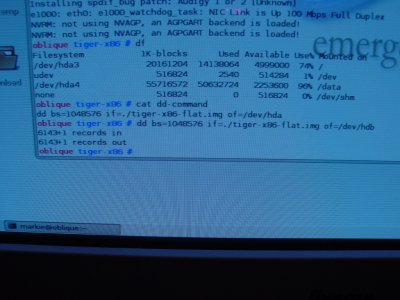





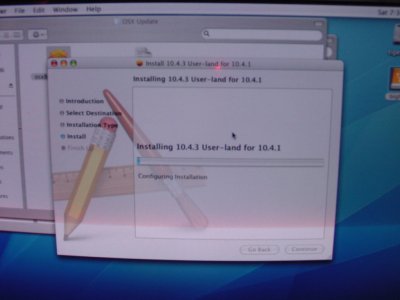
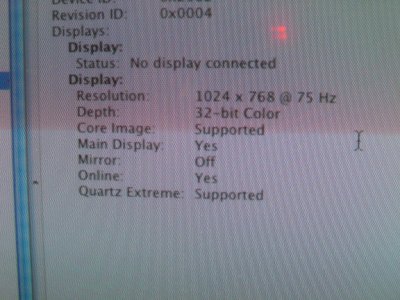



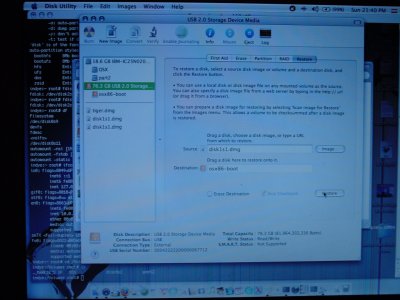


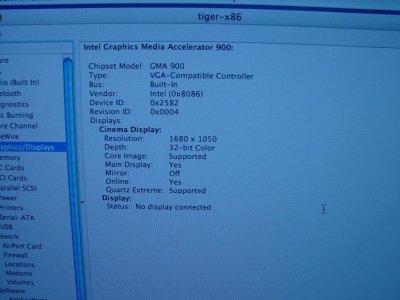




do you have ANY idea how awesome i think you are? :D
xoxo
Really cool. Would it be worth trying something like this on an old P4 1.4Ghz? Its the fastest Intel CPU I’ve got at the moment and I’m dying to try this out.
Been done, ages ago, numerous times. You might have said it at the begining of the article, but instead of doing the article maybe you should’ve just linked to a better article that’s ALREADY BEEN DONE.
Way to waste your time and mine.
>you should’ve just linked to a better article
which one? the building the $200 OSx86 Mac? Although I loved that article, they point you to the forums for configuring, while they bench it themselves with a result of 33 while having a faster CPU than I used with xbench (i get a score of 44)...
anyways please point me to this better article you're talking about, did that involve hooking up a high-resolutiondisplay as well? Oh... you didn't read those other articles... never mind... :-)
ohohho
what surprise! ..you really overmaster the stuff around you..
And that calls a geek! :) You really impressed me. I’m your fan and also I’m your namesake :) I’m Mark from Poland.
very well done!!! will use your info to build mine…
MadMacs’99 Greece
Barth – why do you have to be such a dick? No one forced you to read the article. I for one appreciated it and thought it was better than the other article.
Markie! Dude! You’ve already got 2 fans from Poland (:
> Way to waste your time and mine.
Barth (pronounced Barf?)
Quit whining. It’s not like your momma makes you read all this stuff or else you’ll go to sleep without dinner. If you don’t like it, leave. Go somewhere else. There’s many places on the WWW.
This is a personal site, not Slashdot. I, for one, welcome our personal experience sharing overlord… errrrr, I mean I welcome such a personal description from somebody who took the time to check something by himself and actualy added something interesting to whatever has been said previously on this particular subject.
Keep up the work Mark, your fanbase is growing (:
Hi there, great stuff you wrote, I enjoyed reading it. I was going to buy a 20” iMac, but I am now concidering putting together a pc and a 20” cinema display, it’ll probably be a lot cheaper too ;)
Please keep us informed over osx-x86 updates :)
wahey! Bodes well for the Intel powerbooks
Good work!!!!
You did it!!!
Did you ever think about giving up? (I think I would, I am too lazy..
Thanks for all good info!!!
Mark, do you think the benchmark prog runs on Rosetta or natively on Intel?
Thanks!
Well, I’m pretty sure the Xbench-program is not compiled for x86 (yet) so indeed, this is as fast as a Mac Mini while running on Rosetta, I guess it really starts to fly when running native x86-software :-)
Its one thing for someone to go to a larger website like Slashdot and complain but making stupid comments on a personal website is just ridiculous. Mark, you keep doing your thing.
I hate to say it, I really do. but I think Barth just got his sorry ass MarkDotted. XD
Who am I kidding? I love to say it! HAIL MARK! KING OF OSx86!
beautifull job .
i baught some hardware i saw to be compatible on x86project site .catch 2 images of x86 install DVD
and nothing work !it freeze or ask me to restart or
don’t reboot alone at the end of installation.
so good luck for all who are trying this adventure…
I would like to know how to install a firewire 1814 (M-Audio firewire card.I tried everything without success.Can you help me please.I’ll apreciate that…
Sorry for my english.I’m a brazilian…
Thanks
Diogo
Well, I'm not sure that's supported on OSx86...
if it isn't on the hardware-compatibility-list I guess you're out of luck...
good job, mark! how i wish i’m smart enough to figure out how to follow what you did and do the same for my 3.5 yrs old P4 1.6A GHz PC.. but would you say it’s not worth the trouble, given that i already have a 1.42GHz mac mini?
at #19… it’s hard to say if it’s worth the trouble. To me, I don’t see trying something like this as trouble in the first place :-) (no offence though)... Anyways, you could start out by having a look if your chipset is supported.
...In my case, I tried to match the hardware in the Developer-Mac as close as possible to get in the least trouble to get it all to work. But if you already have some hardware laying around, I’d say, just try it out and see how far you can accomplish in this… There’s plenty of information online to get all kinds of things to work… (which is very nice!)
Dear Mark, how do you find your OSX86? Seem your H/Ware config quite cheap.. How much your Xbench nowaday?? TQVM
Well.. I gathered this hardware just for this project. It’s not in my possession anymore. I was able to lend all of it and use it/play with it for about a week, just for this, so that was great. But as a workstation, I’m still pretty pleased with my current Gentoo-box. If I needed a cheap nice workstation, this could very well be my choice though :-)
gotta make one myself, kick ass
Finally got around to trying this, the only problem is I did not have any intel’s laying around other than my carcomputer. So I hooked it up and well yeah no luck, borrowed a p3 from a friend, and little luck. Finally had the idea to attempt on AMD 64 bit and well good to go. Thanks for the advice, and I used some of your pointers. You have made my day and well so has apple. I have taken my hdd to many AMD 64 bit and well charms on them all. No problems yet!
Hi Brother I did all that steps bout only one diference the motherboard is the nex Intel Desktop Board D865PERL and this motherboard don`t have the ethernet integrated so I put the Extra Ethernet Card on the PCI so the drivers not work whit this system MAC and I try to finde the drivers for mi LAND CARD the model is LINKPRO TL-6800EK.
NEEEDDDD THE HELP WHIT THIS PROBLEM!!!!
Thanks for all, my E-mail: jesferhy@gmail.com
Major Abomination, but, cool!
Keep it on with the geek spirit
How to install two display in to osx?
>How to install two display in to osx?
Did anybody do that then? Last time I checked it wasn’t possible but you can proof me wrong. I don’t own the box described here anymore and I don’t spend any time on OSx86 at the moment…
And about that one picture, it says “UPDATE The above picture is not the OSx86-box, but my workstation with my gnome-loginscreen (with the harddrive hooked up for imaging OSx86 on there)... :-) Somehow people tend to think I got a dual-screen OSx86-box… which is not the case…”
Hey
Great stuff. Yes, theres’ other sites, but its always handy to have several viewpoints. Took me all day to get it running on my lappy, so I wish I’d read this now!
Thanks,
‘THroat
Sorry, forgot:
Cant find file. Any ideas? Thanks,
Maxxuss-SSE2-and-AntiTPM-Patches-v0.5c.rar
dude! mark, that is awesome! and to all those idiots out there that say there is a better article, you are idiots. this is the best article i have read. all you whiners dont have the skills or drive, and motovation to do this yourself, so you just call the people who want to do it jerks. Mark, this setup is awesome! i have been wanting to do this 4 ever but never found a good enough guide. thanks. this rocks!
any new updates on that patch for the dvd?
I’m running the Myz patched 10.4.6 DVD. Works great. Once upon a time I got the Macvidia drivers to work with my Nvidia FX5700LE, but the newer versions don’t work. I may get the older versions to work, but in any case no QE support. :( Poor Nvidia on OSX.
Apple, free OSX! Make OSX86 Legal!
i cant find a source to download
Maxxuss-SSE2-and-AntiTPM-Patches-v0.5c.rar
Good job man!
I did it too on a Pentium 4 using an Intel D850GB motherboard
but with some problems like the applications only work enabling rossetta, even the Universal binaries and some others don´t work at all like Firefox, could U give some info about this?
Woah another ’07 poster…
I had a major mission getting the osxupdate.tar file from xp (with which I ‘acquired’ it) to tiger… couldn’t seem to burn it accurately… eventually whacked it on a spare hdd which worked phew
alas I typed ‘sh /etc/rd’ after applying this update but I’m guessing that doesn’t account for the error message that appeared. Is ‘sh /etc/rc’ in fact what should be typed??? Now to deal to that tpm .kext….
how can i searching jas 1111a. Generic Patch 4.2b? do you have it. can you send me jas 1111a Generic Patch 4.2b trough my e-mail?
Hallo, when i installed Tiger, it makes great, but when i will conect to internet, it doesn’t make it, the problem is that i installed the driver of my dwa – 110, and installed too Ralink, but with none of this it works. My mac x86 tiger runs but I dont know what i have to install to open other applications, some kinds o patch??