ubuntu feisty fawn is go!

click to go to the corresponding pic on flickr
I’m loving Ubuntu ever more. I mean, it’s nice and even though it’s not the kind of tough distribution so you can impress your geek friends with your unix masochism (but we’ve got others for just that), it’s very workable. Like I said before, on some machines you just need to work and my workstation is one of them :-)
So, just as OS upgrades should go (hint hint), I got a message I could upgrade and if I wanted to do just that I only needed to click.
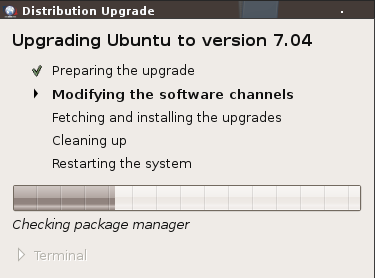
The upgrade on it’s own went flawless, only thing was, I lost my window-borders?! It was still workable, but I really started to look for a solution when I found out that also my terminal windows were unusable, I got some white squares (without borders!). I normally use some transparent terminalwindows and I suspected the whole thing had something to do with my custom Beryl install so I started looking there. I checked all the configuration-windows but couldn’t find anything. Luckily I found Niklas Lindblad’s blogpost about the same thing and that solved it! (although I had to go back to some failsafe terminal without copy-paste-functionality(at least, I don’t know how you do such a thing there) to fix it, by adding the stuff to xorg.conf by hand). Anyway, it’s fixed and everything now works like it should.
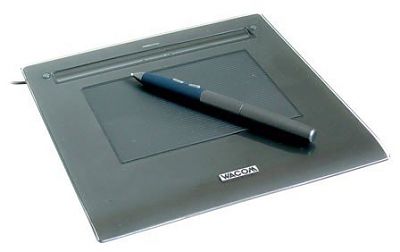
Better yet, since a couple of weeks I’ve got a Wacom Volito2-tablet and I’ve been following instructions for that, but I couldn’t detect any input on my machine… So I left the tablet on my desk, still connected. And guess what? I was going through some paperwork and saw my mousepointer move all of a sudden… I picked up the pen, made some moves, and now this one works also!
*^_^*
Ubuntu is here to stay (as my desktop distribution) that’s for sure!
Message from Mark's family this site has been made static. This means that it will be no longer possible to comment on his ideas and projects, but that we all can continue to cherish his creativity. add to
add to 


The Wacom thing is a little bit strange because I saw linux drivers at wacom’s site. It didn’t work with that? Strange.
Indeed it’s strange, I followed some instructions I found https://help.ubuntu.com/community/Wacom
Now there it says ‘If you have a Volito2 and you are running Edgy Eft:
There is actually a bug in Edgy Eft, and you need a workaround to get your Volito2 working.’
But somehow I never got that workaround working. I tried a lot of things but never ever spotted where the input goes…
Anyway, it’s solved now! ;-)
I’ve never used ubuntu but i saw it today and it was AMAZING !!!
So much better features than Vista !!!
Will use it in the feature…
After the 6 hour vista fiasco I installed ubuntu for a few days and I tried desperately to get the internet to work but it really wasn’t having any of it, so it went. I did some major googling to fix it too! Its a shame because I could see good times in our future.
Back to XP then. sigh Least its not my main machine.
Hello. I am a fellow feisty user, and I LOVE it. Also, im an iBook’er and I LOVE your paint jobs!
@han: sorry to hear you ditched it due to networking issues, but I’ve seen people ditch linux for far less trivial issues… Better luck next time!
-D
Hello,
You got me going on the IPod flash card project and as I was looking around found the IDE to flashcard adapter for replacing laptops HD,then I thought what about all that free space that would create in my pismo?where my HD use to sit,could I fit another sistercard in there?(with flash card stuffed underneath)Imagine a dual processor Pismo…
Now i donno much about doing such things but you seem to be quite adept at that kind of stuff.
Let me know what you think,Eric