a fresh backbone for my home network
Putting money into switches and stuff will be down on the list of a lot of people, I guess. In my case, I’ve been planning to buy some proper gear for ages, but everytime when I could’ve invested in a fresh switch, I thought of something else I could buy with that same money, something which gave me some extra possibilities or something to play with. Anyway, when I found out last week that this 3Com 8-port-gigabit-switch had come down in price, I thought it was the proper time to buy it. Alongside, to have enough ports, I bought this 8-port 10/100mbit switch for all the gear that needs to be connected but not necessarily on gigabit. A little while ago, I already bought this 54Mbit access point cheap (it’s been discontinued), so now it’s a nice 3Com OfficeConnect threesome.
Some better pics I made with flash (although I like the other ones better):


click to enlarge
Look, it’s a christmas-tree!
But wait a minute… OfficeConnect? Hardware for wiring up some office? That’s for freakin’ amateurs! Whatever happened to Enterprise-class stuff?!?! *^_^*
Well, of course, guys like me die for enterprise-class hardware… but well, manageable gigabit 19” switches still cost a fortune, so that simply has to wait. I did consider buying a 19” switch out of the 4400-range but really, would it make sense? I don’t think so. I really want to experiment with gigabit in combination with my encrypted fileserver, to see if I can crank some more performance out of it and doubts arose if the network has been a bottleneck…
First quick-and-dirty tests show that at least on the decoding (reading from the fileserver) side there was a bottleneck. The reading now goes around 15MB/sec and writing around 8.5MB/sec.
But then I tried to write to my Windows-media-center (from my workstation, so without the fileserver) and writing on there (even when the switch tells me both are connected through gigabit) only gives me around 9MB/sec … aaaah, wait… I guess that machine can use a reboot… *^_^*
...and some other news... Elsie is back up again! Last weekend she stopped working and I really needed to take a look at that. Well I did, checked everything, replaced a SCSI-cable and tada!
You can find this wonderful 33MHz webserver right here... She’s in the closet with the rest of the stuff (the fileserver, the dual-bridge, the new switches)
So, now it’s time to get to grips with this Cisco 2610 I have and integrate that in my closet as well…
We’re getting there…
(although I really don’t have a clue where ‘there’ is…)
Message from Mark's family this site has been made static. This means that it will be no longer possible to comment on his ideas and projects, but that we all can continue to cherish his creativity.previous: The last mile into my SoundStorm-setup
next: that's quick, a new battery from Apple!



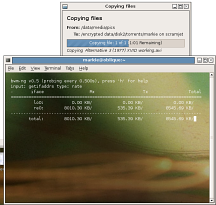


 add to
add to 


Mark, try to force the link speed, dont let in auto sense. Force it to 1gb! and try again.
The station I work at uses dual channel fiber optic between many video servers, and we have found that, though we thought it would be much faster than it was, (it is supposed to run gigabit) the best we could get through was 27 MB/s.
of course these are optomized lagre files moving from one raid to another..
(at first, and i feel dumb about this, i didnt notice that it was transferring several MB, i assumed it was in Mb, and i was upset at how slow it was…)
Yeah well, last night I reinstalled the drivers of the gigabit-card in my Media Center (on-board Marvell Yukon). But still, in between the Media Center (on Windows) and my workstation (onboard Intel Pro/1000 on Gentoo Linux), the writing to the Media Center keeps going around 9MB/sec and reading goes at 19MB/sec. These figures are not far from what I get on my fileserver, while that one is doing encryption on-the-fly as well! (and I changed the NIC in there, there’s also a Intel Pro/1000 in there now).
I really have to see what the bottleneck is now, disks should be much faster than these figures (30-40MB at least), so SMB? I don’t know, but I’m gonna figure it out a little further :-)
mmm… gigabit.
i picked up some similar looking 3com superstack II (10/100 auto uplink 24 port) at an auction for…. $2 each :D
> I really have to see what the bottleneck is now,
> disks should be much faster than these figures
> (30-40MB at least), so SMB?
I guess it’s SMB, not necessarily Samba, but the protocol itself. Ever since I upgraded from 10Mbit/s to 100Mbit/s some years ago, SMB has always been way slower than FTP oder even SCP on the same machines. Though Samba offers several network and performance settings, fiddling around with these proved to be no good either in my case.
9 respectively 19MB/s aren’t much in regard to what your network is capable of, but I think it’s quite okay for SMB.
Right, well, here’s another screenshot of this…
I guess even SMB should be capable of more than this, but then again, it’s quick enough for my needs. My network needed an upgrade more in fresh hardware than in speed and for me the best thing is, that I can keep on geeking around with my encrypted fileserver… The performance from and to my media center is actually not one of my worries…
>i picked up some similar looking 3com superstack II
similar looking but twice as big you mean? :-)
superstackII-1.jpg
superstackII-2.jpg
I see a little kitty :)