
First, take a standard OEM Logitech Optical Mouse (other models could work also, but this is the only model I use)
...and a blue led of course... this is the one I use. First I used more expensive 5500 mcd-models, but these seem fine too.
Due to it's one-screw-design, it's one screw and everything comes loose!

Gently take the scrollwheel apart and remember how the little spring is attached(it comes off easily)
Get the PCB out...
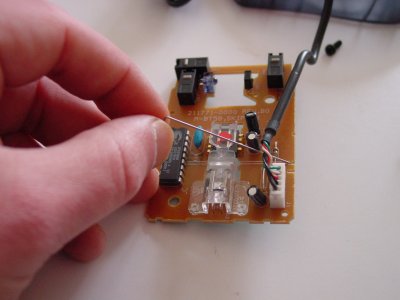
remove this piece of metal
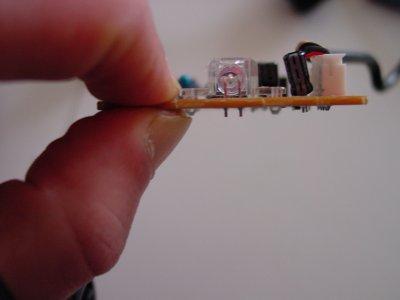
pop-up this little pieces of plastic
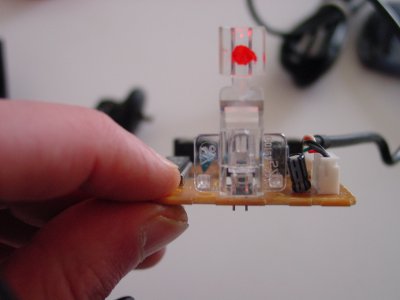
...and you can lift the whole plastic thing, in which the red led is fitted
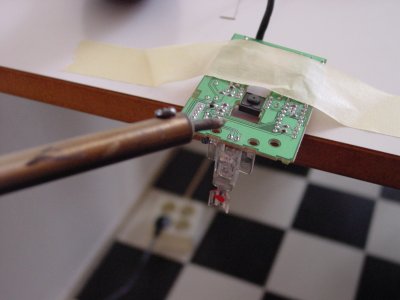
Now turn around the PCB and use the tip of a soldergun to gently remove this thing
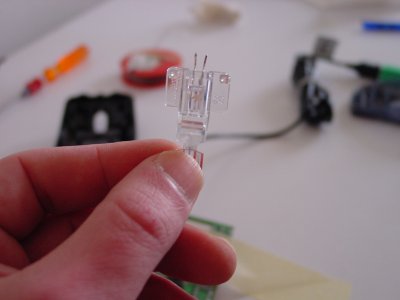
Tada! we're getting there...
Now watch carefully, there's a little piece of plastic which acts as some kind of hold-in-place-thing for the led. You can bend it to the other side to make sure you can get the led out.
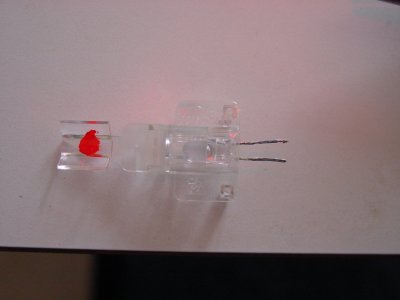
Before you remove the led, look carefully in the led to see at which side the little triangular piece is. Make sure you put the new led at the same side, otherwise it won't work (it won't damage anything either, but still)
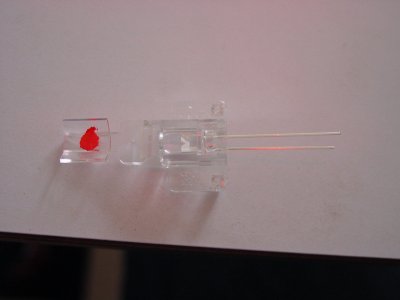
...and we put in the blue led.
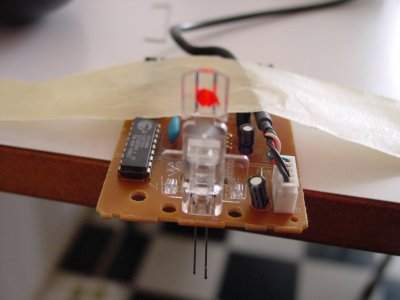
Now put it back into the PCB and bend back the whole optical unit and put back the little metal securer.
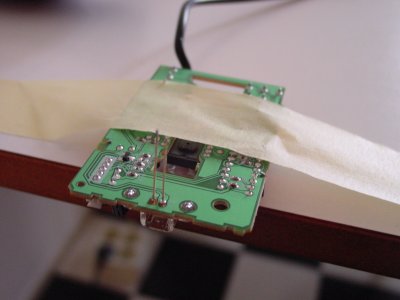
Use a little solder to make sure it's connected well...
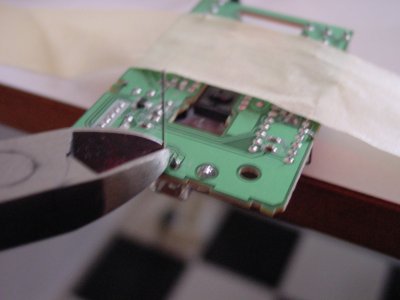
and get rid of the excessive material

Put everything back together...
And, of course, screw back in the only screw :-)

Tada!
(c) 2005 mark
geektechnique.org