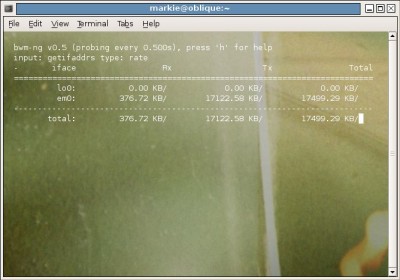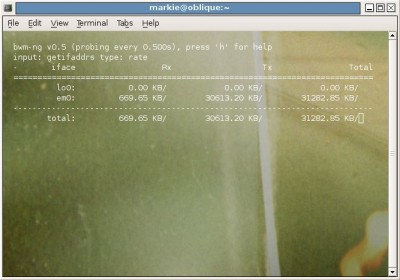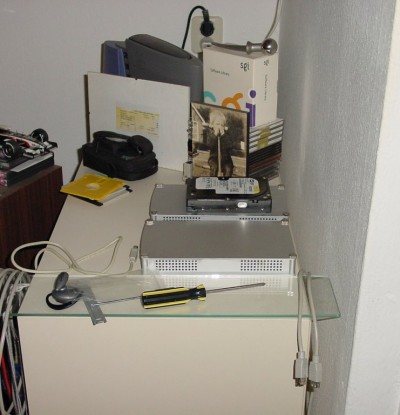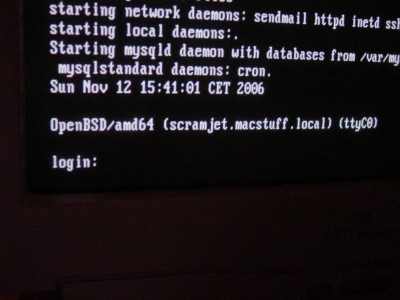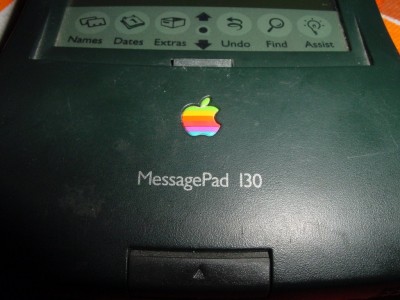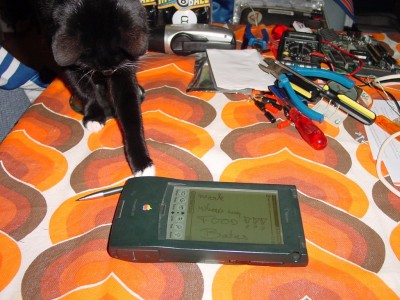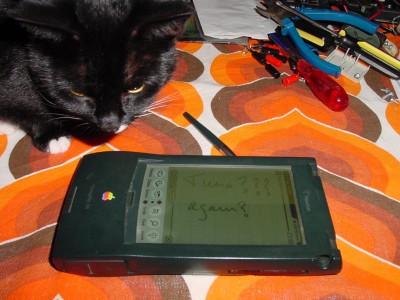a new project and then some...
First of all, I just put a new project online:
This has been something I wanted to do for a long time, but it was only recent I got my hands on a second IR-receiver + remote (and you guys know me, I only buy stuff when it’s cheap *^_^* )... sooo… read all about it on the DIY projectpage
Then, it seems my cufflinks made it into a Top 10-list! *^_^*
PC Magazine’s Top 10 Strangest DIY Projects-list that is…
and then, if you really have some time to read up on things… start with comment #10 in this thread... Really, normally I miss out on the trolls because I’m way to busy and such, but this comment popped-up on my iBook when I was sitting on my couch this weekend and I couldn’t resist reacting…
Now I’m not sure what this guy’s thinking, but he sends mails like this to others:
Mr Ka Nai’a sir,
It is important to bring to your attention that the person who stole your idea for taking a Fuji digital camera and making it a IR camera also stol your blue LED mice idea.
http://geektechnique.org/projectlab/556/how-to-make-a-blue-led-mouse
I tell you this cause you have a copyright notice on your page and I don’t want you to be victim to copyright infringement.
Your Pal,
Bahallian
I mean, WTF? Well, luckily Ka Nai’a is a nice fellow and calls this his My WTF E-Mail for today
*^_^*
...and if you now somehow get interested in ‘this case’ I will explain it very shortly… for more info, read all the threads on this page, HAD or whereever… (and mind you, this is stuff of more than a year ago…)
Ka Nai’a made this IR-camera out of a Fuji. A while later, I did too. Ka Nai’as camera got blogged on HAD and two months later mine got too...
Now I will be the first person to admit that these projects are very much alike… Only thing is, I hadn’t seen Ka Nai’as page before I did my project. My project already was up on HAD when I saw Ka Nai’as project (and yes, I fell out of my chair when I did…)
The Fuji was my first digital camera and I’m now on my second (a Sony). If I had seen it before, I’m not sure if I’d done my project and if I did, I would’ve credited the guy, I mean, that’s what I always do. We both saw an IR-webcam-project and we both happened to have the same idea to do this to a digital camera and both happened to have these old Fuji’s laying around. There’s nothing more to this story, really, there isn’t.
But, you can guess this of course, there’s always people, like this Bah-guy, who draw their own conclusions to this.
Well, for people like Bah, let’s make this a challenge, there’s just a fresh project online, go look around if I copycatted someone this time! *^_^*
For the rest of you, you all know me better than that, so like always, enjoy!
encrypted storage server... getting there...
Well, my fileserver keeps me busy… or should I call it a ‘storage server’, like the big boys do? Maybe I should… So from now on it’s geektechnique’s encrypted storage server! *^_^*
Anyway, I’ve continued the work I did earlier this week.
I solved the RAID-issue, it now boots up perfectly and it mounts the RAID-array without all kinds of wonky messages… (and I plugged in the USB-drives you see at the bottom of the dmesg later)
Which brings me to the USB-drives… The encrypted volumes from the setup earlier were still on the disks and after I plugged in the drives, they were recognized as drives sd1 and sd2… so, I changed some configurations, mounted the volumes and tada! this whole a encryption/decryption thing just works on USB-drives as well! (I thought it would, but still… it’s always to see it really works, you know, in real life and such…)
Now I need to figure out how well this holds when these drives are unplugged without unmounting and such (cause you can count on that in real-world scenarios) but to me, this all goes along a quite promising line at this moment…
The drives, connected to the bad boy in my closet…
and some transfertests… reading from a USB-drive, through the network and mind you, this USB-drive is fully encrypted… with a large file through ftp I get around 15Mbytes/sec
and the same test, but then from the newly made RAID-array (also encrypted…). Average speed on large files is 25MBytes/sec!
226 Transfer complete.734146560 bytes received in 28.4 secs (2.5e+04 Kbytes/sec)and writing to the
226 Transfer complete.734146560 bytes sent in 45.1 secs (1.6e+04 Kbytes/sec)Well, that’s quick enough to mount DVD-ISOs over the network, heck, it’s even fast enough to burn the ISOs over the network… Which is a rather nice idea cause in that case I would be burning ISOs of material, which, in a physical sense as readable data, are not to be found in my home… the data then somehow materializes on the disc *^_^*
...to be continued…
earlier on this site
making an encrypted fileserver
OpenBSD encrypted fileserver HOWTO
RAID on my OpenBSD encrypted fileserver...
My old encrypted fileserver has done it’s job remarkably well… It’s now 1.5 years since I wrote that particular how-to and my own setup has been working like a charm really… But, I’ve changed small bits over time, adding up in total to a whole new fileserver! especially since I now changed the drives also and added RAID1 to the setup.
...well, this is what my bad boy looks like now. A Chieftec 19” 4U case (almost similar to my Media Center... rest of the specs:
Asus SK8N
AMD Opteron 146 (2.0GHz)
512MB Reg ECC PC2700
Intel Pro1000 gigabit NIC
2MB PCI-videocard…
Adaptec 2940 SCSI-card
Seagate Barracuda 9LP ST39173W 9GB boot/OS-disk
and then, the upgrade:
2x Seagate Barracude 7200.10 320GB in RAID1, datadisks
On the picture you can see the old disks, 2x Western Digital 200GB-drives which’ve done their jobs quite well for over 1.5 years. But these are desktop-drives and no enterprise-class stuff. Next to that, in the old setup I had no failover at all…
Last sunday I upgraded the machine to OpenBSD 4.0 and also installed the new drives. Life is so much easier with a separate OS-disk! Anyway, I really need to get to grips with all this RAID-stuff on OpenBSD. Even though this motherboard comes with a so-called onboard RAID-controller… I’m not using it… I want my drives to be readable from whatever controller I hang’em on, in case of a failure of the controller (probably the most looked-over single-point-of-failure in raid-setups…). Next to that, even though the RAID-controller on the motherboard is most obviously hardware, that doesn’t make it a so-called hardware RAID-controller, bottom-line being, if there’s no CPU and memory on the controller, it’s no hardware-RAID-controller…
Anyway, so I chose to have my disks in RAID1 on OpenBSD, using OpenBSD’s software RAID...
It all works for now, but it doesn’t autoconfigure on boot at this moment. It gives errors but when I manually configure the RAID-array and mount it, all is fine. Now that’s not too big a problem, with uptimes of 200 days+ (and then probably shutting it down because of some hardware-upgrade) but still… I know where the ‘error’ is… I put the RAID-filesystem on the ‘d’-part of the drives and not the ‘a’-part. For autoconfiguring on boot that seems to be necessary…
Well, I have to see what I’m gonna do next. The server runs for now and probably I’m going to do it all over again somewhere soon. Just to get it all right.
The idea of the USB-enclosures for the old drives is also not final yet. The general idea being that not in a long shot I need all the files on my fileserver to be up and available for 24/7… So I want to swap some stuff to offline drives, in this case the old 200GB-drives.
But, I haven’t decided yet how I’m gonna use these drives. When I would format them to, let’s say, NTFS and make them portable drives, what use is the encrypted fileserver? On the other hand and I think it should work well, when I also use the USB-disks as OpenBSD encrypted volumes, the drives are totally useless as portable drives… or… I should dual-boot my iBook with OpenBSD (a plan I have for a long time also), I already reserved a partition for it, when I installed a new drive in it… Next to that, my iBook has USB1.1 and you really don’t want to access 200GB through a 1MB/sec-line…
Well… questions questions questions… but we’ll get there… for now I have what I wanted, 2×320GB in RAID1 + encryption on top!
the console-output of what this now looks like:
# uname -aOpenBSD scramjet.macstuff.local 4.0 SCRAMJET#0 amd64# dfFilesystem 512-blocks Used Avail Capacity Mounted on/dev/sd0a 4124380 3589760 328404 92% //dev/sd0d 11211304 313980 10336760 3% /var/dev/raid1a 615273604 615273572 -30763648 105% /datacrypt/raid1/dev/svnd0c 605205764 569184928 5760548 99% /data#The /data partition is the encrypted volume, but mounted so it’s readable. You can see it’s already full, so I really need to get some stuff off of it, to these USB-drives… It all should be more than enough for my needs, 300GB of live storage, encrypted, for stuff I don’t want to lose like MP3s and pics and such. And 400GB of offline-storage with stuff that can easily be replaced somehow…
But well… First I need to decide exactly what I want from here and when I start over again and do it properly once and for all, I might as well update the how-to, but we’ll just see about that too…
For now, it’s tucked away again (running!) and it’ll be a week or such before I have time to work on it further… by then I will have my mind made up what to do… euhm… I guess…
Oh and one last thing, I’m not making this because I’m paranoid, I’m making this because it’s possible. Really, that’s all there is to it.
project: DIY Mac SE/30 Audio Visualizers
I’m just back from Amsterdam where I had a great time. Since a while, I’m working together with this other rockstar ( ^_^ ), Krause and last night was the first venue where she performed with some geektechnique-gear we made in conjuction!

click to go to the projectpage
These hacked Mac SE/30s got quite some attention (what do you think? they stood next to a rockstar *^_^* ) and you guys know me, I’m as open source as they get, so here’s the how-to!
some pics from the venue:
(there’s more on the project-page)

click to go to the projectpage

click to go to the projectpage
DIY trackback
MAKE:blog
Hack A Day
a package from NYC, a Newton MP130!
This summer, I’ve been working together with Nika and Devan from C-TRL Labs from New York, to work on a project called City on a Roof (my Flickr-set can be found here)
The working together has been really special. I mean, I found out about C-TRL Labs somewhere around 2004 and this summer, for the first time, this Medialab in my town, Pavlov asks me if I would be of any help to support ‘some artists from NYC’... Well, sure, of course, I’m a nice guy :-) ...when I later on discovered it was Nika and Devan I was working together with, I fell out of my chair… I mean, what are the odds of that? It’s a small town I live in and the people who connected us together didn’t know anything about me knowing them or vice versa. Bad ass magic, that’s what it is! ^_^
Devan and I share the same passion about old Macs, especially Compact Macs, so me doing a Compact Mac-project right now (you know, the follow-up to this one) isn’t too coincedental anymore. This awesome machine needs to be brought back into the spotlight every now and then and I’m more than happy to do that myself a couple of times ^_^
Now, more than two months after this project, I received a package from C-TRL! *^_^*
...and what a package/present it is! a true Apple Newton Messagepad 130.
I’m really over the moon with this present and I really think I’m gonna use it. I mean, I keep getting busier and busier and until now I did all my appointments without any agenda… Now I don’t want to push the envelope anymore and lately I decided I need a PDA of any kind but hadn’t decided which one or what kind. But this seems totally appropriate! Let’s just try it out… if Bates doesn’t beat me to that…
earlier on:
C-TRL on this site
One Man’s Retro Mac Revival on Wired
rescue attempt: SGI gear going to the shredder!
Last week I got this question about an Indy in the mail and then it seemed this nice fellow had access to a whole bunch of SGI-gear which is going to the shredder this week if no one needs this stuff…
to get a couple of things straight, I’m not a support-desk or anything. If possible I’ll try to answer every mail I get, but even then sometimes a mail slips through which stays unanswered. That’s not intentional but when there’s little time and it’s about answers you can find all over the place, this stuff can happen…
Anyway, back to the SGIs! Here’s some pics of the bunch:
As far as I can see, it’s Indigo2s and Indys. monitors and there’s some media as well. The reason for me to not pick it up is, it’s located in the US, I’m still in Europe and I don’t have a vessel of any kind… ^_^
Soooo, SGI-liberators in the US, here’s your chance! *^_^*
If I’m correct, this is located somewhere in Mississippi, if you’re interested, leave your details in the comments and I’ll pass them through to the nice fellow.
UPDATE
Oh dear… it seems that my effort to save some of this has come in too late… shoot!
Mark,
I received your e-mail Monday afternoon. The truck loaded with all the indy gear left Monday morning. If I had contacted you earlier, maybe we would have been able to save some of the gear. Thanks for your effort, and I'm sorry that it was all just a waste.
-William
busy busy busy so a project-preview it is...
Well, I know and I keep saying it, but I’m busy like no time before. And although much of it is geektechnique-related stuff somehow, I really wish I could update more often. If things keep going like they go now, a lot of projects should surface one time or another but at this moment, a lot of my projects are in semi-finished state and have to wait for one thing or another… But I’ll give you one in progress then…

click to go to the corresponding pic on flickr
These two brilliant Mac SE/30s were in my shower last week for a paintjob.(I have seen the shower since! multiple times! I swear! ^_^)(that’s a note for people who meet me irl…)
Don’t ask me how I found out, but to me it seems that picture can be seen in stereo, if you know how to do cross-eyed stereo-viewing that is…
But for what am I, or in this case, are we (I do this project together with Susanne aka Krause) gonna use those brilliant little machines? Well, if you really want to know every detail you’ll have to wait till after November 4th. On November the 4th the Macs will be part of Krause’s performance at Mediamatic. The performance will take place in the Winter Garden at Mediamatic and the exposition as a whole is part of the Museumnacht (museumnight). If anyone happens to be around, feel free to drop by of course!
Any way, although the project isn’t finished yet, we we’re quite happy with the first results. So, what do rockstars do when a plan comes together? They take rockstar-pics! *^_^*
(I bought those gloves cause we were experimenting with CRT-tubes so it’s a safety precaution or a ‘how-to prevent you from ending up with a dead rockstar in your house’ if you like… *^_^*)
I’ll be on the road for a couple of days… so watch my flickr if you want to know what I’m doing…
dying ibook-drive
A couple of days ago I was having a look at somebody else’s iBook... and because I had my head in disk utility and such, all of a sudden I discovered my own 20GB tiny whining ibook-drive was dying (SMART-errors)... So, even though this is always bad news, this time I had the time to go out, buy another drive and put that back into my little green ibook. The drive I put in is a Samsung 80GB 5400RPM. There was hardly a price difference between that one and the cheapest 40GB-drive.
But, replacing the drive was the easiest part as it seemed… My guess was to connect the old drive via firewire, by the means of a harddisk-enclosure with USB and firewire, and image the whole thing onto the new drive… But… it seemed there already were some errors on the disk and no matter what I did, Disk Utilty wouldn’t complete it’s task… I tried Disk Warrior but that one also wouldn’t have a go on my old drive, too many errors… It seemed I really didn’t wait too long to replace the drive after all, although I hadn’t noticed anything in particular in OS X itself.
Any way, after long hours on this ‘problem’ to get my old install onto the new drive, the solution which worked for me was the following. I partitioned the drive in three parts, installed Panther (which I have on CD-Roms and my iBook doesn’t have a DVD-drive) onto the second partition. I booted from that and then I could image the old disk, which I connected by firewire, with good old dd
dd bs=512 if=/dev/disk2s9 of=/dev/disk0s10 conv=noerror,syncmore info here
disk2s9 is the bootpartition on my old drive
disk0s10 is the bootpartition on my new drive
Once the image was in place, I booted in single-user mode and ran fsck until the drive seemed fine…
So, next to the fact that my old ibook has a fresh drive now, are there any other differences?
Output from Xbench:
a while ago on my old drive:
Disk Test 11.45Sequential 26.00Uncached Write 22.30 13.69 MB/sec [4K blocks]Uncached Write 23.75 13.44 MB/sec [256K blocks]Uncached Read 34.19 10.01 MB/sec [4K blocks]Uncached Read 26.56 13.35 MB/sec [256K blocks]Random 7.34Uncached Write 2.26 0.24 MB/sec [4K blocks]Uncached Write 22.16 7.09 MB/sec [256K blocks]Uncached Read 31.50 0.22 MB/sec [4K blocks]Uncached Read 38.33 7.11 MB/sec [256K blocks]and now, on the new drive:
Disk Test 26.85Sequential 42.42Uncached Write 42.76 26.26 MB/sec [4K blocks]Uncached Write 50.55 28.60 MB/sec [256K blocks]Uncached Read 32.39 9.48 MB/sec [4K blocks]Uncached Read 49.35 24.80 MB/sec [256K blocks]Random 19.64Uncached Write 6.50 0.69 MB/sec [4K blocks]Uncached Write 58.93 18.87 MB/sec [256K blocks]Uncached Read 53.66 0.38 MB/sec [4K blocks]Uncached Read 70.83 13.14 MB/sec [256K blocks]well, that’s quite an improvement! So much even that my old G3 ibook now got a score of 15.33(!!!) in Xbench... which, ahem, means it performs at roughly 15% of what a dual G5 2.0GHz is capable of (and that’s already obsolete nowadays!)... *^_^*
Well, and what does Bates think of all this?
getting ready for a C64-project...
Well, if you look at my latest del.icio.us-bookmarks you could already tell… I’m busy gathering info for a C64-project… And today I got another C64 with diagrams, extra chips etcetera. So now I have two machines and a bundle of info…
I do claim more often I’m getting ready for a project and sometimes there’s nothing to be heard from it anymore… In that specific case, with the Indy’s and the Arcade-cabinet, that’s still on my list… really! ;-)
Anyway, this project is going to take off sooner, I ordered some other specific parts, I hope I have those before the weekend, so I can start on all this somewhere this weekend.
Without getting to specific, this project has to do with this other rockstar in my hometown. But like always, we will see where this all goes from here… *^_^*
my trip to Redmond...
Even though it’s almost a month ago I was in Redmond WA, I thought it would be a shame if I didn’t some sort of document my trip and go over all of my photos again.
So I made this little piece on it…
Inside Microsoft Hardware (click to read)